|
<< Click to Display Table of Contents >> Belt Tension Chart |
  
|
|
<< Click to Display Table of Contents >> Belt Tension Chart |
  
|
The simulation produces an X-Y chart of the belt tension at selected points during the simulated period. Data is from the case currently being evaluated, that is operating case and dynamic case.
•Selecting the Home menu item.
•Clicking the Tension tab.

The thin gray line indicates the rating of the belt; the thin red line indicates the belt tension acceptable during starting and stopping (both imported from BA).
A table of the minimum and maximum values for each point is displayed with the descriptions color coded to the lines. If you click on the colored box next to a specific description, the line will be hidden from the graph. If you click the box again (it should be white), then the line will reappear.
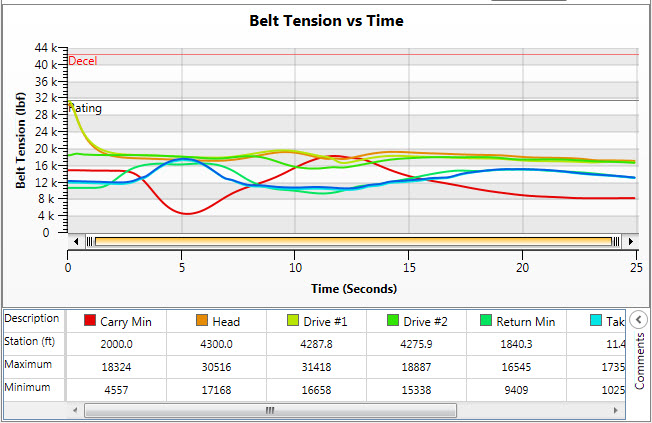
Besides the locations automatically selected by the program for plotting, it is advantageous to find the low and high tension points -- often, the highest and lowest points.
The chart typically displays from start (0 time) to full simulation time. This range can be reduced by dragging the scroll bar between the chart and time axis labels.
Comments can be added using the "Comments" button in the lower right corner of the window:
• Public Comments: The engineer's comments that will be displayed on the print out document.
•Private Comments: The comments that will be only displayed in the file and will not be displayed on the print out document.
A report with this chart can be created using the Print Current Report routine in DA or the Report routine in BA.
By right clicking on the chart, the user can either create a "csv" text file of the chart data or a "jpg" picture file of the image.
See Also: Plot Points, Simulation Output