|
<< Click to Display Table of Contents >> Print Report |
  
|
|
<< Click to Display Table of Contents >> Print Report |
  
|
The Report menu tab in Belt Analyst gives the user the ability to customize the printed report in a PDF format. It can include the static case data from BA and and associated documents as defined by the user.
Data from Dynamic Analyst can be defined and included using the "Pages To Print" listing -- for each BA case, for the starting and stopping DA cases, and the simulation input and results.
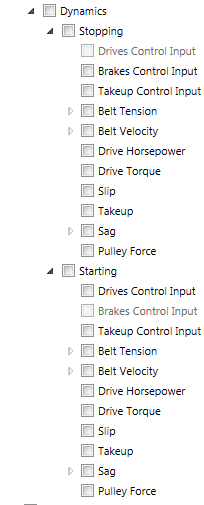
Graphs created and stored as an image using the Case Summary menu item can be included by utilizing the insert picture routines included with most document programs..
See Also: Report from Belt Analyst, Prepare Full Report