|
<< Click to Display Table of Contents >> Idler Analyst™ |
  
|
|
<< Click to Display Table of Contents >> Idler Analyst™ |
  
|
Available in v15 and higher
Available in Suite
Updated in v18.0

The Idler Analyst™ feature within Belt Analyst™ gives users the ability to design and evaluate custom idler sets for import into Belt Analyst.
Idler Analyst can be accessed from the Idler Analyst button at the top of the idler data table in the Idler tab.
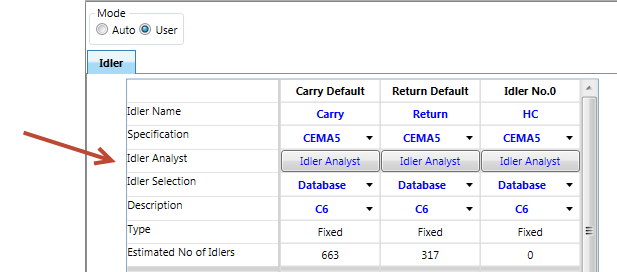
Idler Analyst can also be accessed from the Add-ins > Idler Analyst menu item.
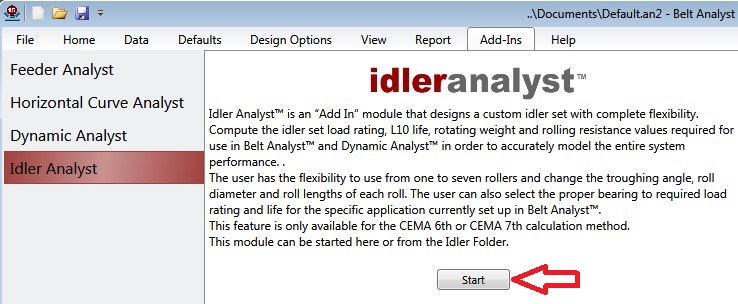
Idler Analyst can be understood as a calculator for the idler set as a whole (excluding the frame). Idler Analyst lets the user define each roll that makes up the idler set, including bearings, roll dimensions, shaft dimensions, bearings, and roll arrangement. From the input component, Idler Analyst evaluates each roll independently based upon the calculated load distribution created by the required capacity for the idler and the user-input idler roll arrangement.
User Inputs are displayed with blue text and white background. Outputs from the tool are displayed with black text and gray background.
More: