|
<< Click to Display Table of Contents >> Controlling Animation |
  
|
|
<< Click to Display Table of Contents >> Controlling Animation |
  
|
The simulation produces an animation of the belt speed and tension along the conveyor belt over the simulation period. This can be viewed by going to the animation display.

The starting and stopping of the animation is controlled by the buttons located under the charts.
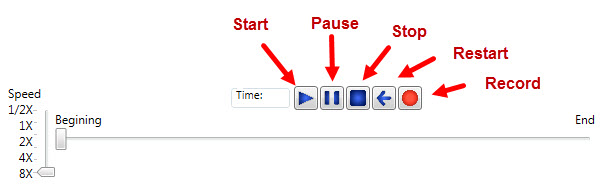
•The Time box displays the current simulation time. Clicking this box will step through the simulation results.
•The right arrow button starts the animation.
•The two lined button pauses the animation
•The square button stops the animation.
•The left arrow button stops the animation and returns it the starting point.
•The vertical slider bar controls the animation speed. The 1X tic mark approximates normal speed, the other marks change the speed by a factor of 2.
The selected animation speed will also affect the playback speed of the recorded animation if it is saved to file.
•The horizontal slider bar can be used to navigate to any point in the simulated time period.
The timer display shows the current simulation time. When the animation is stopped, clicking on this timer will advance the simulation one time step.
![]()