|
<< Click to Display Table of Contents >> Reduced Voltage |
  
|
|
<< Click to Display Table of Contents >> Reduced Voltage |
  
|
Reduced voltage can be used to lower the motor torque during startup, providing a “soft” start.
Thermal considerations should be addressed when reduced voltage is utilized.
The control routines are defined by inputting the voltage curve.
1.Select "Reduced Voltage" on the motor control pull-down list.

The reduced voltage control option is only available for starting cases.
2.The input voltage data is entered on the control curve data table and displayed on the control curve chart.
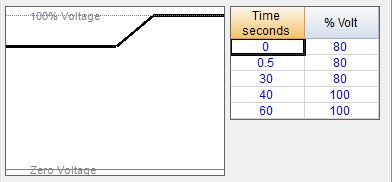
The impact of the lower voltage on the motor torque curve is illustrated on the chart.
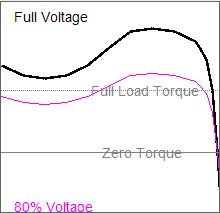
3.Drive can be set to start after start of simulation. This option can be used to stagger the start times of multiple drives.
![]()
4.Control sequence can be aborted at a set time.
![]()