|
<< Click to Display Table of Contents >> Control Curve |
  
|
|
<< Click to Display Table of Contents >> Control Curve |
  
|
Many of the control routines require the input of curve data to define the control target.
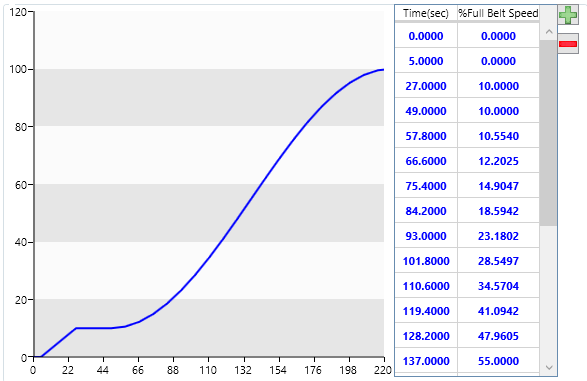
•The user can select the + or - buttons to the right of the input table to add or delete control points used to define the control curve. The first column input is for time. The second column input is for Percent of Full Belt Speed (Full Belt Speed is the running speed of the conveyor from the current calculated case).
•The points defining the control curve are entered into the display spreadsheet. The first time point entered should be zero. If the simulation time is longer than the control curve time, the target will be the last value in the table.
•The chart illustrates the described curve.
Right clicking on the sketch or spreadsheet will bring up a menu of standardized curves.