|
<< Click to Display Table of Contents >> Lagging Analyst™ |
  
|
|
<< Click to Display Table of Contents >> Lagging Analyst™ |
  
|
Available in v13 and higher
Available in Suite
Updated in v13.0

Belt Analyst can transfer much of the drive pulley information into the Lagging Analyst add-in.
From within Lagging Analyst, you can calculate the required friction coefficient around the pulley and where and if local slip will occur. It is useful in determining lagging life and especially useful to determine if ceramic lagging will wear the belt cover.
Lagging Analyst can also calculate the shear stresses in the rubber which is useful in determining if the rubber or adhesion bonds might fail.
1.Lagging Analyst can be accessed from the Add-Ins menu and choosing Lagging Analyst. The program prompts for selection of drive pulley for current conveyor or for a previously saved file. The program will then prompt for a file name.
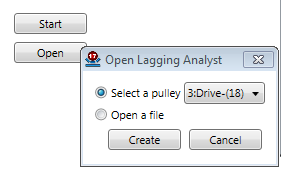
2.Lagging Analyst can be started from the Home > Drive > Data Table > Lagging Analyst button. the button selection determines which drive is evaluated.
The pulley designated to have a backstop must be a "drive" pulley
In a typical powered dual drive arrangement, the secondary drive is more prone to slipping.
See Also: Notes, General Properties,Calculation, Results, Dimensions