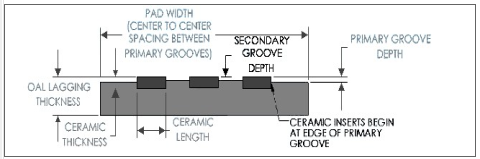|
<< Click to Display Table of Contents >> General Properties |
  
|
|
<< Click to Display Table of Contents >> General Properties |
  
|
Much of the pulley data is automatically transferred to Lagging Analyst from Belt Analyst. Values displayed in blue can be modified by the user. Values displayed in black can not be changed.
The screen for belt properties is accessed by clicking on the belt tab. Default belt properties are automatically filled in based upon the inputs within the open Belt Analyst file.
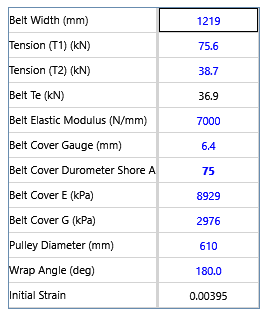
The screen for belt properties is accessed by clicking on the pulley tab. Default lagging properties are automatically filled in based upon the inputs within the open Belt Analyst file.
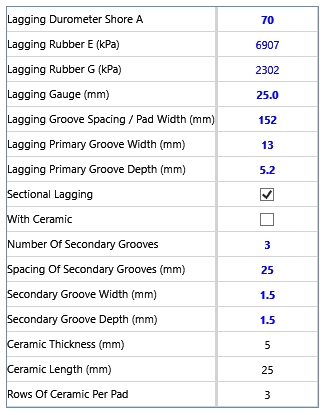
The program constructs a lagging cross section based on the input data.
Grooved Rubber Lagging
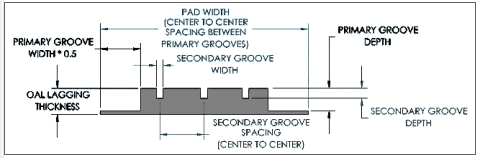
Ceramic Lagging