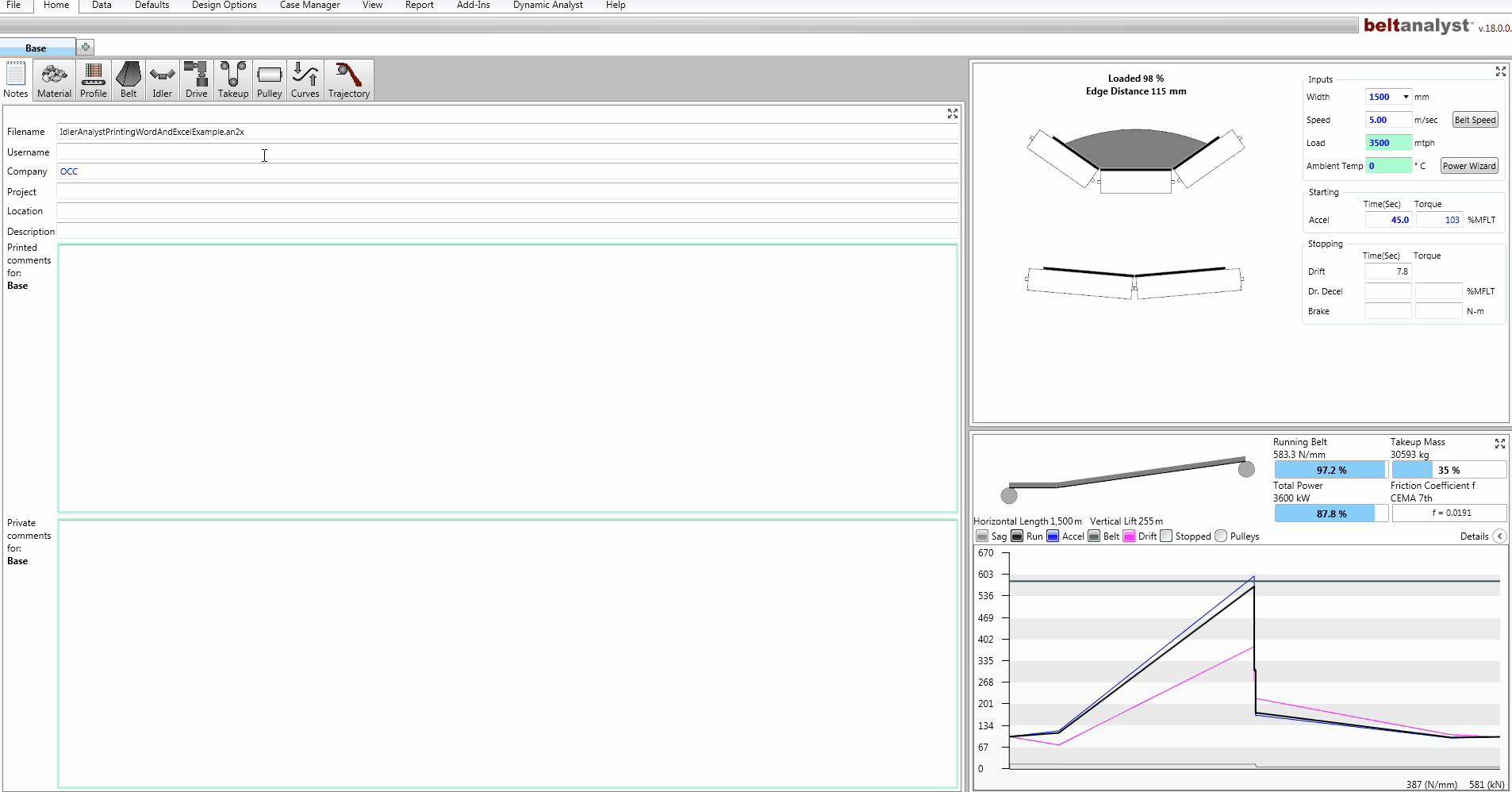|
<< Click to Display Table of Contents >> Idler Analyst™ Report |
  
|
|
<< Click to Display Table of Contents >> Idler Analyst™ Report |
  
|
Available in v18.0 and higher
Available in Suite
Updated in v18.0
An Idler Analyst calculation report can be exported to a printable Microsoft Word® DOCX document.
To print an Idler Analyst report to Word, first navigate to the Idler Analyst page you wish to print. Then, once Idler Analyst is opened select the button labeled “DOCX”. A dialogue window will open prompting you to save your new Idler Analyst Word document to your desired location. Once saved Word will open and display your new document.
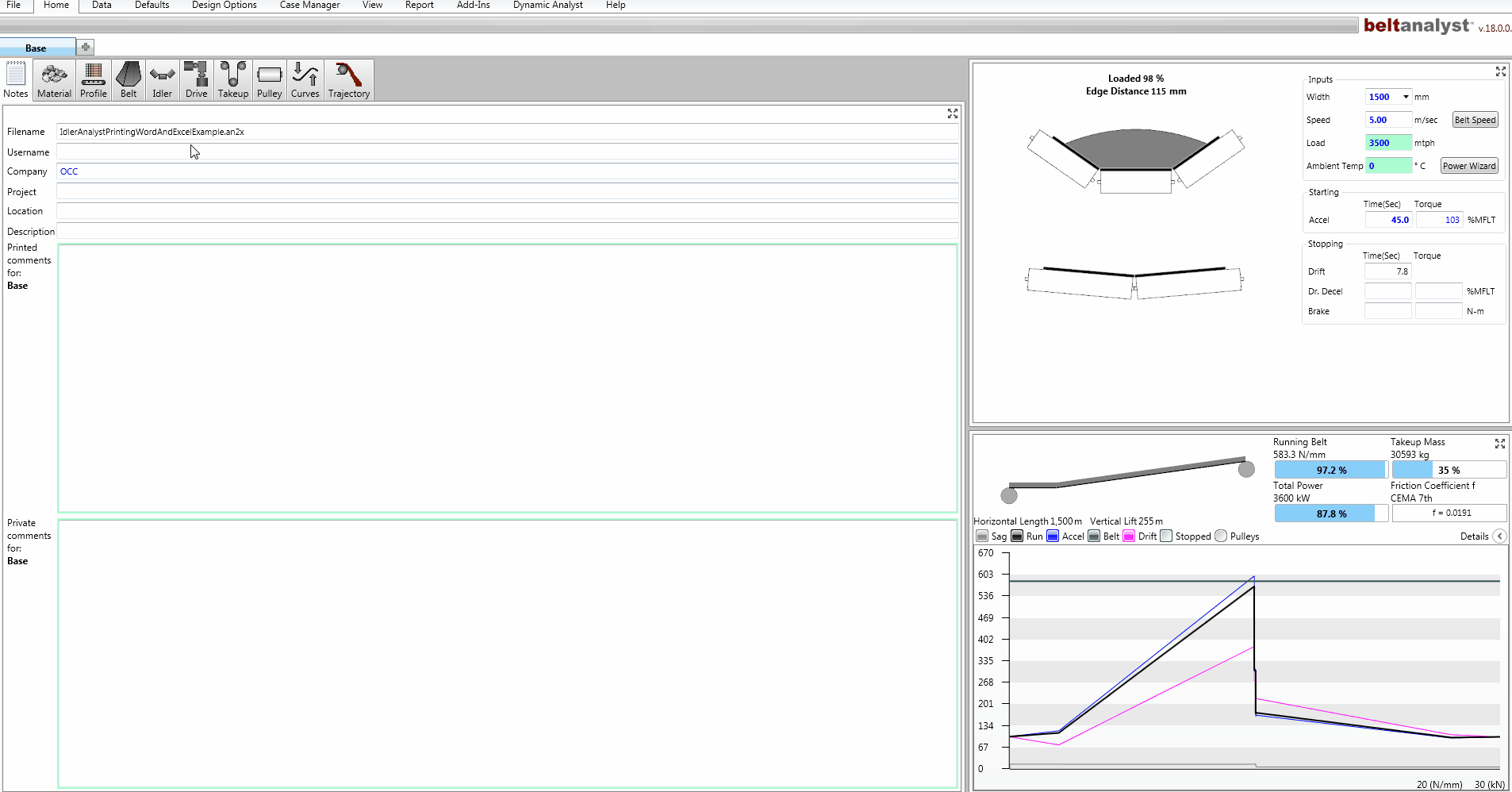
Idler Analyst calculation report can be exported to a Microsoft Excel® Spreadsheet.
To print an Idler Analyst output to Excel, first navigate to the Idler Analyst page you wish to print. Then, once Idler Analyst is opened select the button labeled “XLSX”. A dialogue window will open prompting you to save your new Idler Analyst Excel Spreadsheet to your desired location. Once saved, Excel will open and display your new spreadsheet.