|
<< Click to Display Table of Contents >> User Management |
  
|
|
<< Click to Display Table of Contents >> User Management |
  
|
Once logged in, the user has access to their cloud folder.
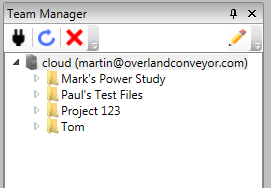
Invitations can be sent to other users so that they may share folders. These are managed in a window accessed by right clicking the cloud folder and clicking on the "Invitations" item.
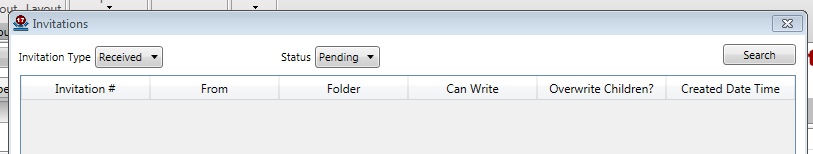
The Invitations window shows a list of "Sent" or "Received" invitations .
Users can be added by clicking on the "Add User" button at the bottom of this window. A popup box defines the type of permissions. The user name should be a valid e-mail address.
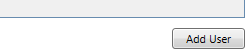
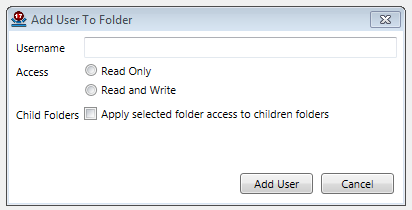
Adding a user will result in Belt Analyst sending an e-mail to the user inviting them to access the designated folder. The folder will appear automatically in the new user's folders list next time they log in. If the new user is already logged in to Belt Analyst Team Manager, right click on the connection and click "Refresh" to see the new folder.
See Also: Team Manager, Setup Team Manager, File Management