|
<< Click to Display Table of Contents >> Torque |
  
|
|
<< Click to Display Table of Contents >> Torque |
  
|
Motor torque is applied based on the input torque curve as a function of time.
1.Select "Torque" on the motor control pull-down list.
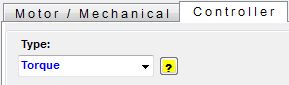
2.The input torque data is entered on the control curve data table and displayed on the control curve chart. Minimum/maximum and initial torque values are inherent to this input time-torque curve.
3.Drive can be set to start after start of simulation. This option can be used to stagger the start times of multiple drives.
![]()
4.Drive control can be set to run only when the actual belt speed is greater than a target belt speed (target speed is input as percent of full belt speed).
For stopping case, drive is initially running and is turned off once target belt speed is achieved. Once drive is off, it stays off regardless of belt speed.
For starting case, drive is initially stopped and then turned on once target belt speed is achieved. Once drive is on, it stays on regardless of belt speed.
![]()
5.Control sequence can be aborted at a set time.
![]()