|
<< Click to Display Table of Contents >> Follow-Motor |
  
|
|
<< Click to Display Table of Contents >> Follow-Motor |
  
|
Motor torque is the same as an adjacent drive.
1.Select "Follow" on the motor control pull-down list.
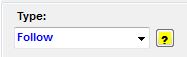
2.Select which drive to follow: "Previous" or "Next".
![]()
The torque value followed is for the same time iteration if "Previous" but is for the previous iteration if "Next" is selected.
3.Input "Torque Ratio" multiplier. This value is multiplied by the referenced drive torque to compute the drive torque at this location.
![]()
4.Drive control can be set to run only when the actual belt speed is greater than a target belt speed (target speed is input as percent of full belt speed).
oFor stopping case, drive is initially running and is turned off once target belt speed is achieved. Once drive is off, it stays off regardless of belt speed.
oFor starting case, drive is initially stopped and then turned on once target belt speed is achieved. Once drive is on, it stays on regardless of belt speed.
![]()
This data is entered on a per motor basis. If for example the previous drive station has two motors indicated and this drive has one of the same rated power as each of the previous, then the ratio would be 1.00 even though the previous drive has twice the installed power.
The reference torque is the torque at the motor so if the referenced drive has a different power, pulley diameter or gear ratio, the torque applied to the belt may be different.
The drive and brake locations are tied together, so if the referenced location does not have a motor, the torque at the location will be zero.