|
<< Click to Display Table of Contents >> Material Data |
  
|
|
<< Click to Display Table of Contents >> Material Data |
  
|

The Material data is accessed by single clicking on the tab at the top Home menu item.
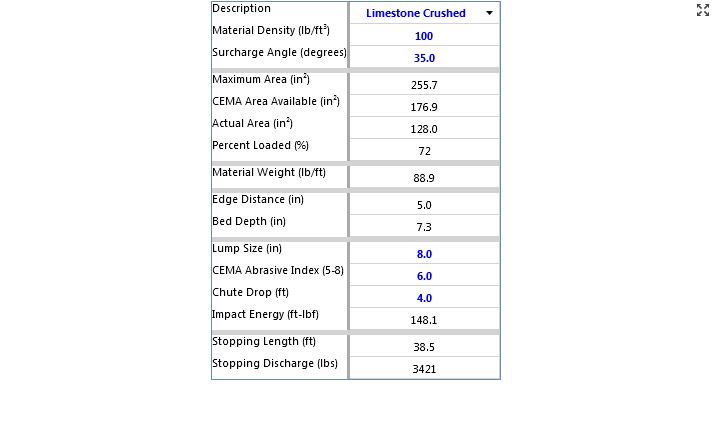
Everything in blue is editable. Values that are bold are user input data.
•The Description drop-down box accesses Material Density and Surcharge Angle records from the material database. These values can be used as is or edited in place.
•The Maximum Area is the calculated potential material cross-sectional area with the selected material loaded to the edge of the belt.
•The CEMA Area is the calculated potential material cross-sectional area with the selected material loaded to with the recommended edge distance.
•The Actual Area is the area for the selected material, belt speed and capacity.
•The Percent Loaded compares the Actual Area to the CEMA Area.
There is no capacity design factor built into these values (other than 1.0). For example, if a design factor of 1.2 was desired; you would design for a 83% loaded value. The capacity design factor is based on the material conveyed, performance requirements, and the experience of the conveyor designer.
•The Edge Distance and Bed Depth are estimated for the selected material and capacity.
•The Lump Size and Chute Drop inputs are used to calculate Impact Energy.
•The distance to stop the belt and the amount of material discharged while stopping are shown. They assume stopping with the Decel properties entered on the main screen and a uniform deceleration rate.
The material data can be customized. It can be accessed by selecting Material Data from the Edit menu if the user is using the Classic view. In the new menu design, the user can access Material Database from the Data menu tab.
The display output is modified with the selection of a pipe belt.
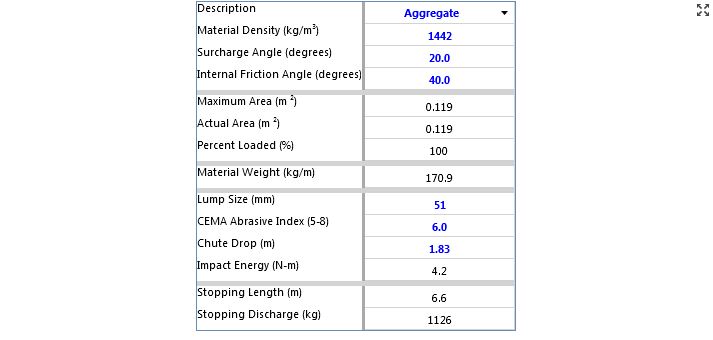
•The cross-sectional areas are modified to include the Maximum Area inside the circular belt; the Percent Loaded is the portion of this total which is loaded.
•The edge distance and material depth are not reported.
See also: Edit Material Data