|
<< Click to Display Table of Contents >> Notes |
  
|
|
<< Click to Display Table of Contents >> Notes |
  
|
![]()
The Notes page is accessed by single clicking on the Note tab.
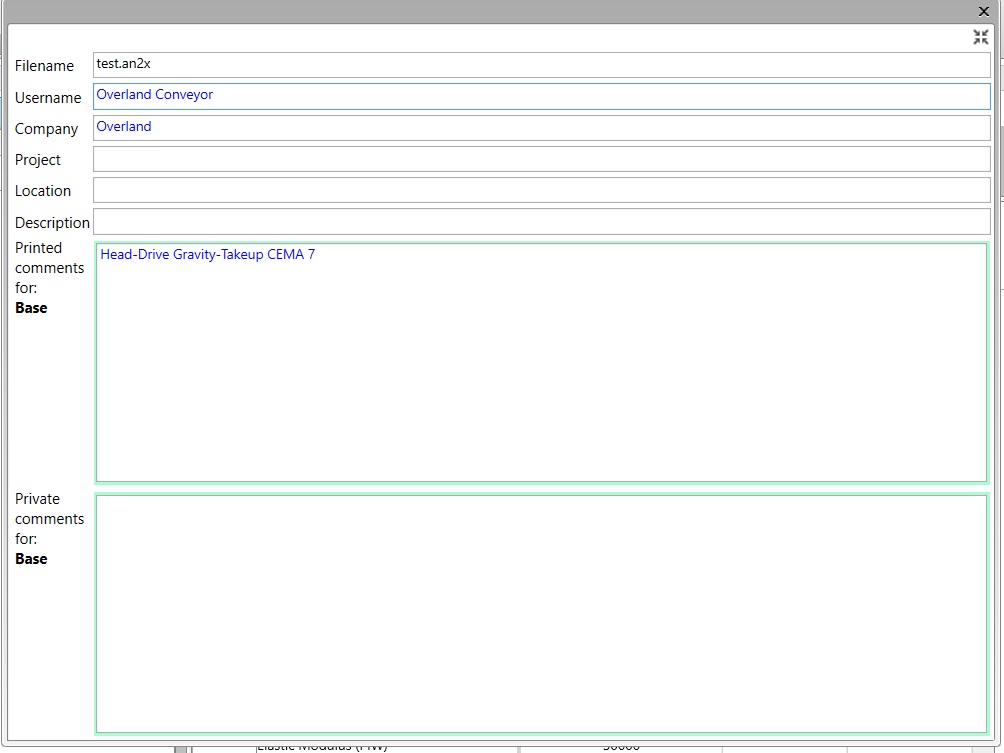
•The Filename is the name of the current file. This text box is not editable.
•The User Name and Company can be entered here. If not entered here, they will be taken from the default values.
•The Project, Location and Description text boxes are used to describe and identify the conveyor. These identifiers are used on the software printout.
•A large Comment text box is available for notes that will show up on the printout.
•A second Comment text box is available for notes that will not show up on the printout.
To change the default values of the User Name and Company please see Defaults > General menu item..