|
<< Click to Display Table of Contents >> Defaults |
  
|
|
<< Click to Display Table of Contents >> Defaults |
  
|
Access to the program defaults screens is through the Defaults menu item.
These default screens are designed to allow the user the ability to change many of the program defaults. The program uses these defaults both to calculate design features and to signal the user that a component has a design feature that is out-of-spec.
It is extremely important that the software user monitors these screens to be aware of what design parameters are in use!
There are often two types of defaults: Program and File.
•Program defaults are those standards that the conveyor designer generally uses and these values are stored with the program.
•The File defaults are those used by the current file and they are stored for only this conveyor. The file defaults may be different than the program defaults if someone is viewing another designer's file or just using different standards for a particular project.
•To make the program defaults and/or the File defaults match the original values supplied with Belt Analyst™, click on Reset Defaults, select which values you would like to reset, then click on the Reset button in the pop up window.
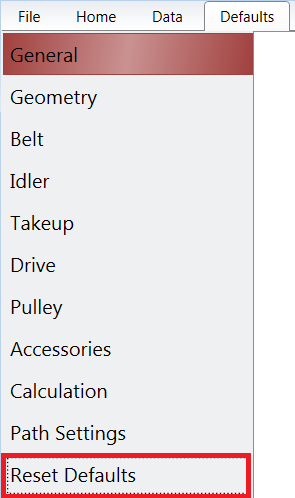 |
| | 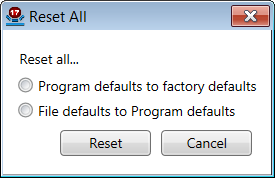 |
•Belt