|
<< Click to Display Table of Contents >> Default Calculation Method |
  
|
|
<< Click to Display Table of Contents >> Default Calculation Method |
  
|
Available in v17 and higher
Available in All Program Levels
Updated in v17.0
Access the program defaults screens is through the Defaults > Calculation menu item.
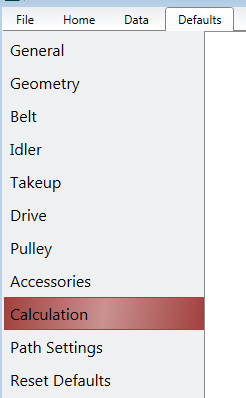
The user can show or hide a calculation method to appear on the menu toolbar through Available Calculation Methods menu item.
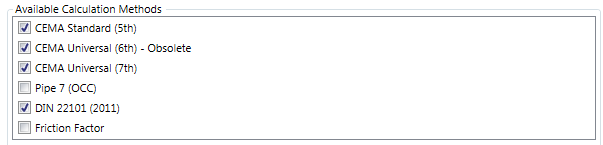
The user can select their default calculation method in the drop-down menu of Default Calculation Method.
![]()
See also: Calculations,