|
<< Click to Display Table of Contents >> Plugged Chute |
  
|
|
<< Click to Display Table of Contents >> Plugged Chute |
  
|
Available in v17 and higher
Available in Pro
Updated in v17
Belt Analyst™ has a simple calculator to estimate the extra drag associated with a plugged chute loading onto the subject conveyor being calculated within Belt Analyst.
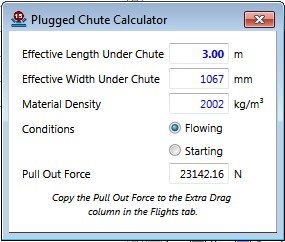
The plugged chute calculator can be accessed by going to the Design Options toolbar and clicking on the Plugged Chute Calculator button located at the far right section of the tool bar:
The plugged chute calculator estimates friction using Bruff’s method. The basis for the calculation is to estimate the material in the plugged chute as a column of material and then to calculate the pullout force based upon the estimate normal force created by that column of material. The equation defining the pull out force is:
![]()
Where:
x - is 1 for calculating flow conditions and 2 when calculating starting conditions
l - is the effective length (in the direction of conveyor movement) of the material column
bav - is the effective width of the material column (typically 2/3 of the belt width)
p - is the bulk density of the material
f - is the effective friction to pull the material out from the chute (Bruff assumes 0.4)
g - is gravity
Evaluating the equation we can assume that during flow conditions the effective material column is estimated to be two times the effective width of the chute. During startup conditions the effective material column is estimated to be four times the effective width of the chute.
Inputting the proper values for length, width, material density, and operating condition for the subject application will result in the pull out force displayed at the bottom of the form. To see the effects of that pull out force within Belt Analyst, copy the pull out force value and place it in the extra drag column located on the profile tab within Belt Analyst for whichever flight contains the plugged chute.