|
<< Click to Display Table of Contents >> Velocity Brake |
  
|
|
<< Click to Display Table of Contents >> Velocity Brake |
  
|
Application of brake to achieve target belt speed (expressed as a percent of full belt speed) as a function of time.
1.Select "Velocity" on the brake control pull-down list.
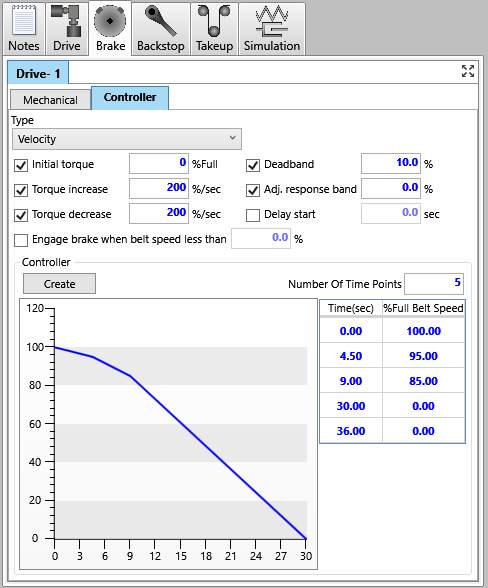
2.The target belt speed data is entered on the control curve data table and displayed on the control curve chart.
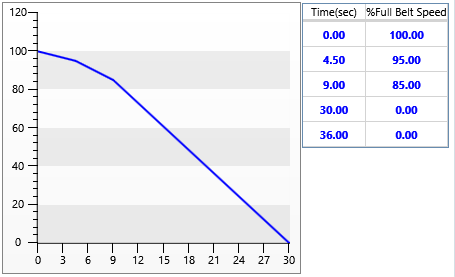
3.Clicking on the ”Create” button brings a pop-up menu with access to standardized curves.
![]()
4.Define the Velocity control parameters.
•Maximum rate of increasing and decreasing brake torque is limited (expressed % of full brake torque change per second).
•A "Deadband" is a zone around target where no torque adjustment is made (expressed as % of full load torque).
•An "Adjusted Response Band" is a zone (expressed as % of full load torque) around the target where change in motor torque is proportional to deviation from target.
•Users can delay the application of the brake by checking the "Delay Start" button and inputting the delay time before the velocity control logic starts being used.
•Users have the option of applying the brake as a form of parking brake by clicking the "Engage brake when belt speed less than" option, and inputting a percentage belt speed. This option will fully engage the brake when the belt speed at the brake pulley is less-than-or-equal to the input belt speed percentage. The percentage is of the full design belt speed of the conveyor as input into belt analyst.
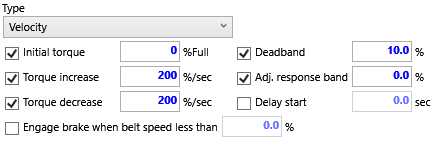
See also: Brake Control Overview