|
<< Click to Display Table of Contents >> Follow-Brake |
  
|
|
<< Click to Display Table of Contents >> Follow-Brake |
  
|
Brake torque is the same as the previous brake.
•Select "Follow" on the brake control pull-down list.
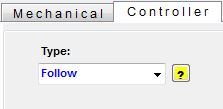
The drive and brake locations are tied together, so if the previous location does not have a brake, the torque at the previous location will be zero.
This is the torque at the brake, so if the previous drive has a different rating or pulley diameter, the torque applied to the belt may be different.
See also: Brake Control Overview