|
<< Click to Display Table of Contents >> Torque Brake |
  
|
|
<< Click to Display Table of Contents >> Torque Brake |
  
|
Brake torque is applied based on the input time-torque curve as a function of time.
1.Select "Torque" on the brake control pull-down list.
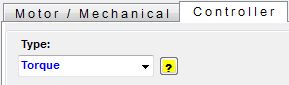
2.The input torque data is entered on the control curve data table and displayed on the control curve chart. Minimum/maximum and initial torque values are inherent to this input time-torque curve. Maximum torque is also limited by brake rating.
3.The target belt torque data is entered on the control curve data table and displayed on the control curve chart.
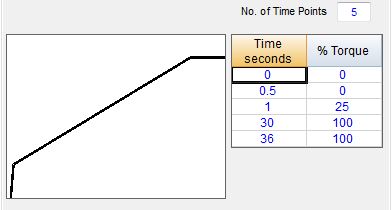
4.Clicking on the ”Create” button brings a pop-up menu with access to several standardized curves.
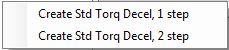
5. The application of the brake may be delayed.
![]()
For a typical full and immediate brake application, the curve may have no torque applied for first ¼ second, then ramp up to full torque in next ¼ second.
See also: Brake Control Overview