|
<< Click to Display Table of Contents >> Belt Width / Loading Input |
  
|
|
<< Click to Display Table of Contents >> Belt Width / Loading Input |
  
|
The belt width, speed and load data for the current conveyor and case is shown in a window in the main program screen.
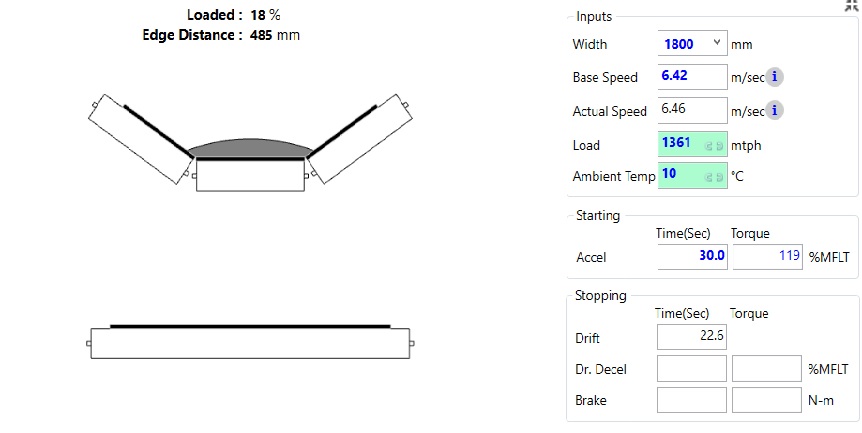
•Conveyor belt Width is selected from the drop-down box in a range of 18 to 120 inches (450-3200 mm). The design environment supports standard Metric unit and English unit belt widths. If the unit type is changed after a belt width is selected, a direct unit conversion is performed. The result may be a nonstandard belt width.
The maximum belt width that can be input is 180 in (4570 mm).
•Input the design belt speed into the Speed text box.
•Input the design tonnage per hour into the Load text box.
•The Low Temp input box adjusts the conveyor friction per CEMA recommendations.
•The Belt Speed button evaluates the relationship between belt speed and motor speed.
•The Power Wizard button calculates the power needed based on a range of temperatures and drag values.
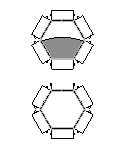
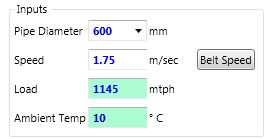
•Conveyor Pipe Diameter is selected from the drop-down box in a range of 6 to 32 inches (150-850 mm). The design environment supports standard Metric unit and English unit belt widths. If the unit type is changed after a belt width is selected, a direct unit conversion is performed. The result may then a nonstandard belt width.
The belt width will be shown on the Belt Tab.