|
<< Click to Display Table of Contents >> Accel / Decel |
  
|
|
<< Click to Display Table of Contents >> Accel / Decel |
  
|
The acceleration (starting) and deceleration (stopping) data for the current conveyor and case is shown in a window in the main program screen.
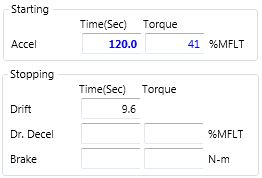
For either starting or stopping, the corresponding plot of tensions can be removed from the tension chart. This also removes these lines from the report.
•An input in the Accel > Time text box produces a corresponding output in the Accel / Torque text box.
•Likewise, an input in the Accel > Torque text box produces a corresponding output in the Accel > Time text box.
•The Drift or coast time of the conveyor in seconds is output. If the conveyor drift time goes to infinity (regenerative) the program defaults to a Braking > Time.
•The user can input Braking > Time and a corresponding Braking > Torque is output, or input a Braking > Torque and a corresponding Braking > Time is output.
•The user can input Drive Deceleration > Time and a corresponding Drive Deceleration> Torque is output.