|
<< Click to Display Table of Contents >> Starting Feeder Analyst |
  
|
|
<< Click to Display Table of Contents >> Starting Feeder Analyst |
  
|
The Feeder Analyst™ program must be started from Belt Analyst™.
To start the Feeder Analyst program from the Belt Analyst™ menu:
This approach is only available if feeder(s) has already been specified.
1.Click on the "Add-Ins" menu.
2.Single click on the "Feeder Analyst" menu item.
3.Click on the "Start" button.
4.If more than one feeder has been specified, select the feeder flight number.
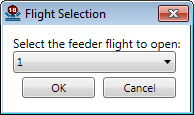
Or, if the feeder has already been defined:
1.Click on the Profile tab.

2.Click on the "Hopper" button in the first column of the first row of the geometry detail spreadsheet.
![]()
Or, if the feeder has not been defined:
1.Click on the Profile tab.

2.Right click on the flight that you want the hopper to be added to.
3.Click on the "Insert Hopper" button above the geometry detail spreadsheet.
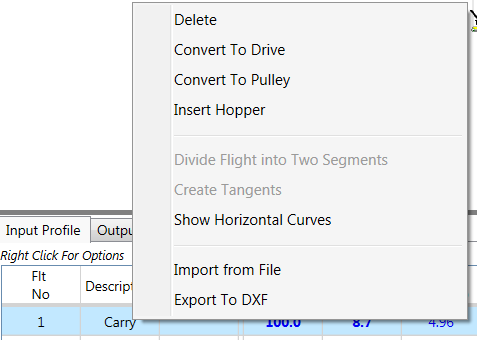
3.Click on the "Hopper" button in the first column of the first row of the geometry detail spreadsheet.
![]()