|
<< Click to Display Table of Contents >> Removing Feeder from Conveyor |
  
|
|
<< Click to Display Table of Contents >> Removing Feeder from Conveyor |
  
|
The feeder section of the conveyor must be removed in Belt Analyst™:
To remove a feeder from the Belt Analyst™ menu:
1.Click on the "Add-Ins" menu.
2.Single click on this "Feeder Analyst" menu item.
3.Click on the "Remove Feeder" sub-menu item.
Or:
1.Click on the Profile tab.
![]()
2.Right Click on the spreadsheet, then click on "Remove Hopper" option.
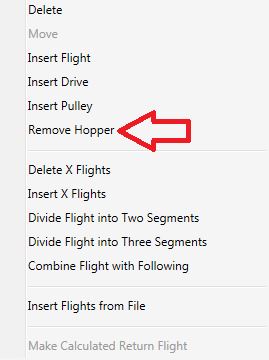
This will remove the link to the Feeder Analyst™ program but will not remove the miscellaneous drag that was added to the first flight segment of the conveyor.