|
<< Click to Display Table of Contents >> "Same As" Drives |
  
|
|
<< Click to Display Table of Contents >> "Same As" Drives |
  
|
Available in v20
Available in All versions
In the Drives folder. a line labeled "SAME AS" allows the User to automatically duplicate the motor and gearbox parameters across multiple Drive pulleys.
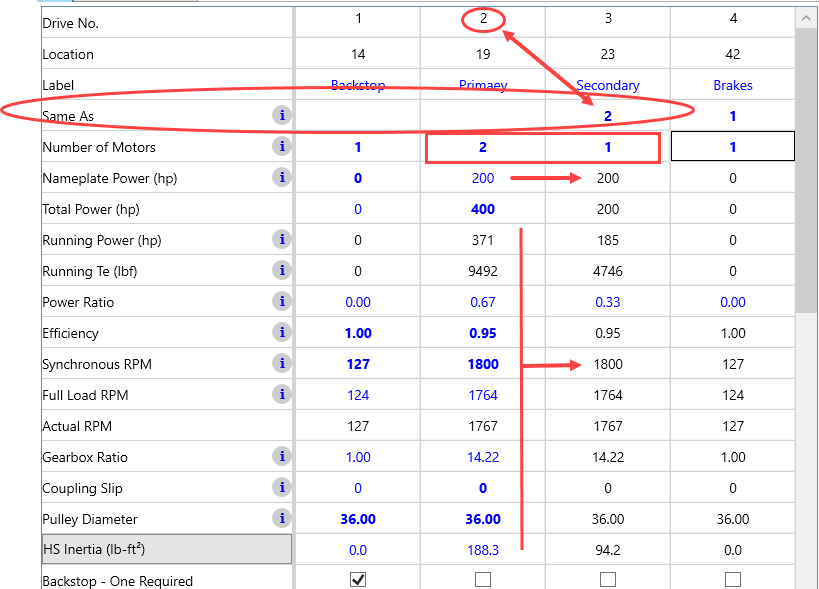
In this example, Drive Pulleys 1 and 4 do not have a motor attached. Drive 1 is a Backstop only. And Drive 4 is a Brake only. Drive 2 is the Primary Drive with 2 motors and Drive 3 is the secondary drive pulley with 1 motors. All Motors and Gearbox will be the same. By typing a "2" in the SAME AS box of Drive 3, the "Motor Nameplate Power" and 8 other inputs are automatically duplicated. Changing any of these 9 inputs on Drive 2 will automatically update Drive 3. The Number of Motors can still be varied as 1 or 2 and the "Total Power" is calculated accordingly.
Using this tool, many (and often all other) Drive Pulleys can reference the same MASTER Drive Pulley so data only needs to be entered once. And making changes or doing "What if" calculations become simple.