|
<< Click to Display Table of Contents >> Adding Feeder to Conveyor |
  
|
|
<< Click to Display Table of Contents >> Adding Feeder to Conveyor |
  
|
The feeder section of the conveyor must be added in Belt Analyst™.
With the Pro version of the program, the number of feeders is limited to 2. With the Suite version of the program, there is no limit to the number of feeders on a conveyor.
To start the Feeder Analyst™ program from the Belt Analyst™ profile tab whether a feeder as already been added to this conveyor or not:
1.Click on the Profile tab.
![]()
2.Right Click on the spreadsheet, then click on "Insert Hopper" option.
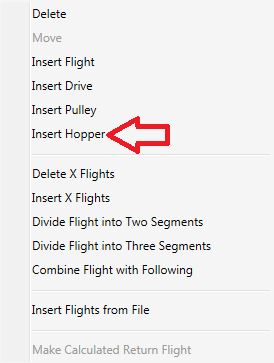
3.Click on the "Hopper" button in the first column of the first row of the geometry detail spreadsheet.
![]()
To start the Feeder Analyst™ program from the Belt Analyst™ menu after a feeder has already been added to this conveyor:
1.Click on the "Add-Ins" menu in BA.
2.Single click on this "Feeder Analyst" menu item.
3.Click on the "Start" sub-menu item.