|
<< Click to Display Table of Contents >> Image Editor - Window |
  
|
|
<< Click to Display Table of Contents >> Image Editor - Window |
  
|
There are six main sections to the Image Editor Window:
1.Clipboard
2.Insert
3.Tools
4.Shapes
5.Drawing Space
6.List View
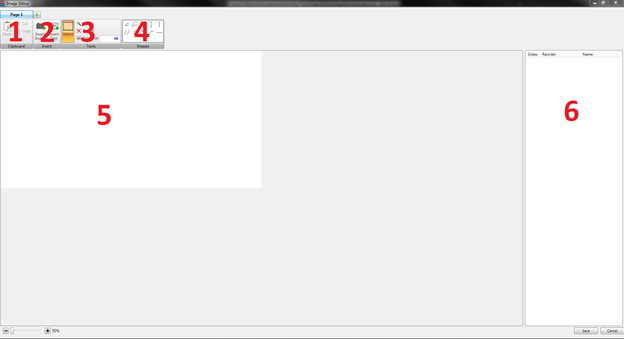
The Clipboard section contains buttons to Copy, Cut, and Paste elements to and from the Drawing Space.
The Insert section allows you to insert Saved Views from the Profile tab, Idler sections, and Text Boxes to the Drawing Space.
The Tools section contains tools to enlarge or shrink the Drawing Space, resize the Font Size of Text Boxes, Delete images or text from the Drawing Space, and Select multiple images and text from the Drawing Space all at once.
The Shapes section contains various drawing symbols that when selected insert into the Drawing Space.
The Drawing Space contains all added images and text that can be moved, resized, and position however you want within the white space.
The List View displays what objects are located in the Drawing Space and how forward or backward each object is compared to other objects.