|
<< Click to Display Table of Contents >> Image Editor - Shapes |
  
|
|
<< Click to Display Table of Contents >> Image Editor - Shapes |
  
|
To insert a common drawing symbol from the Shapes section, decide which symbol you would like to insert then left click that symbol to have it be inserted on your page. The Call Out or Speech Bubble symbol will insert on to your page much larger than other symbols in the Shapes section.
image animated
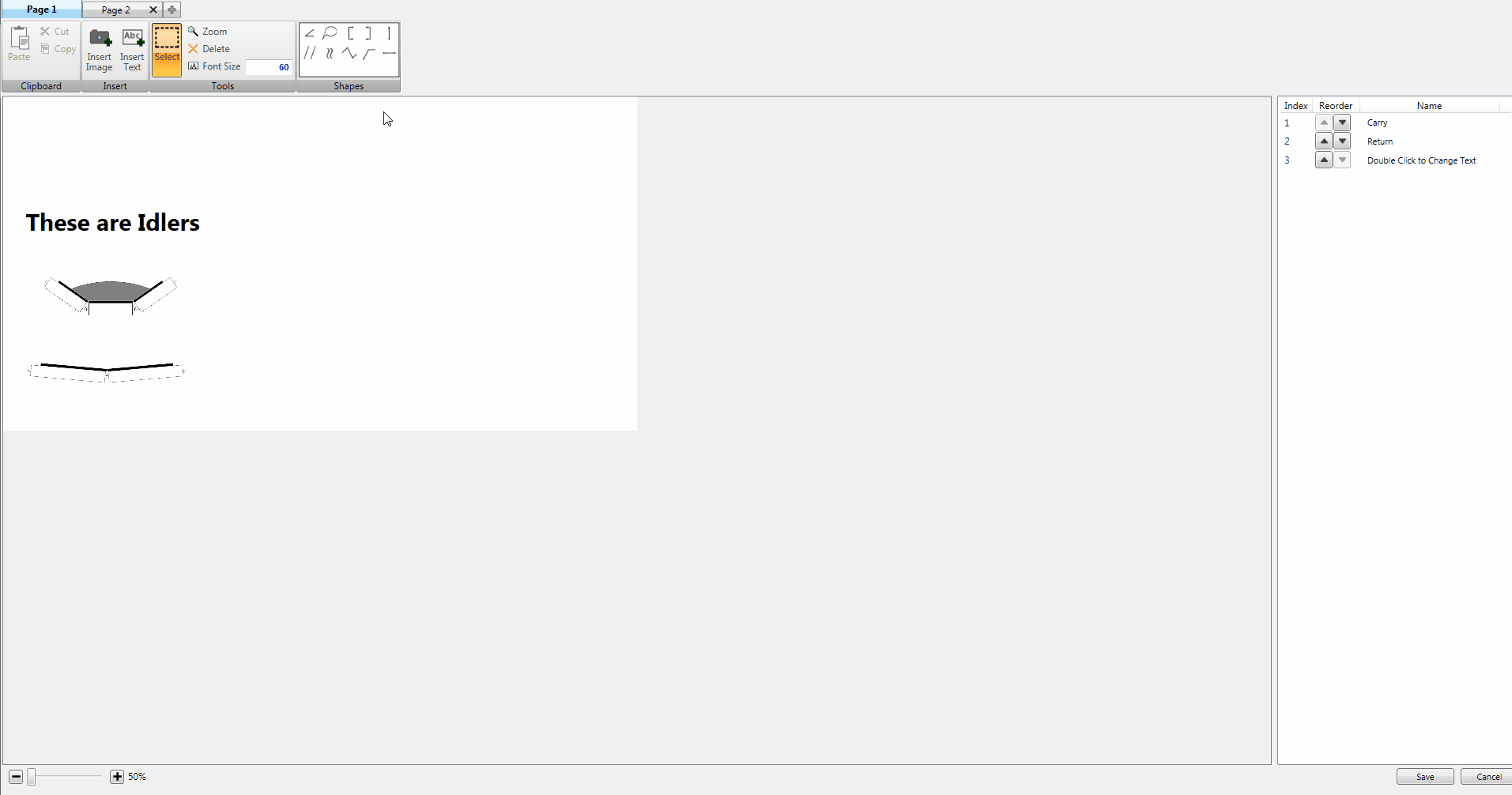
Inserted Shapes have transparent backgrounds when not being hovered over by the cursor or moved.