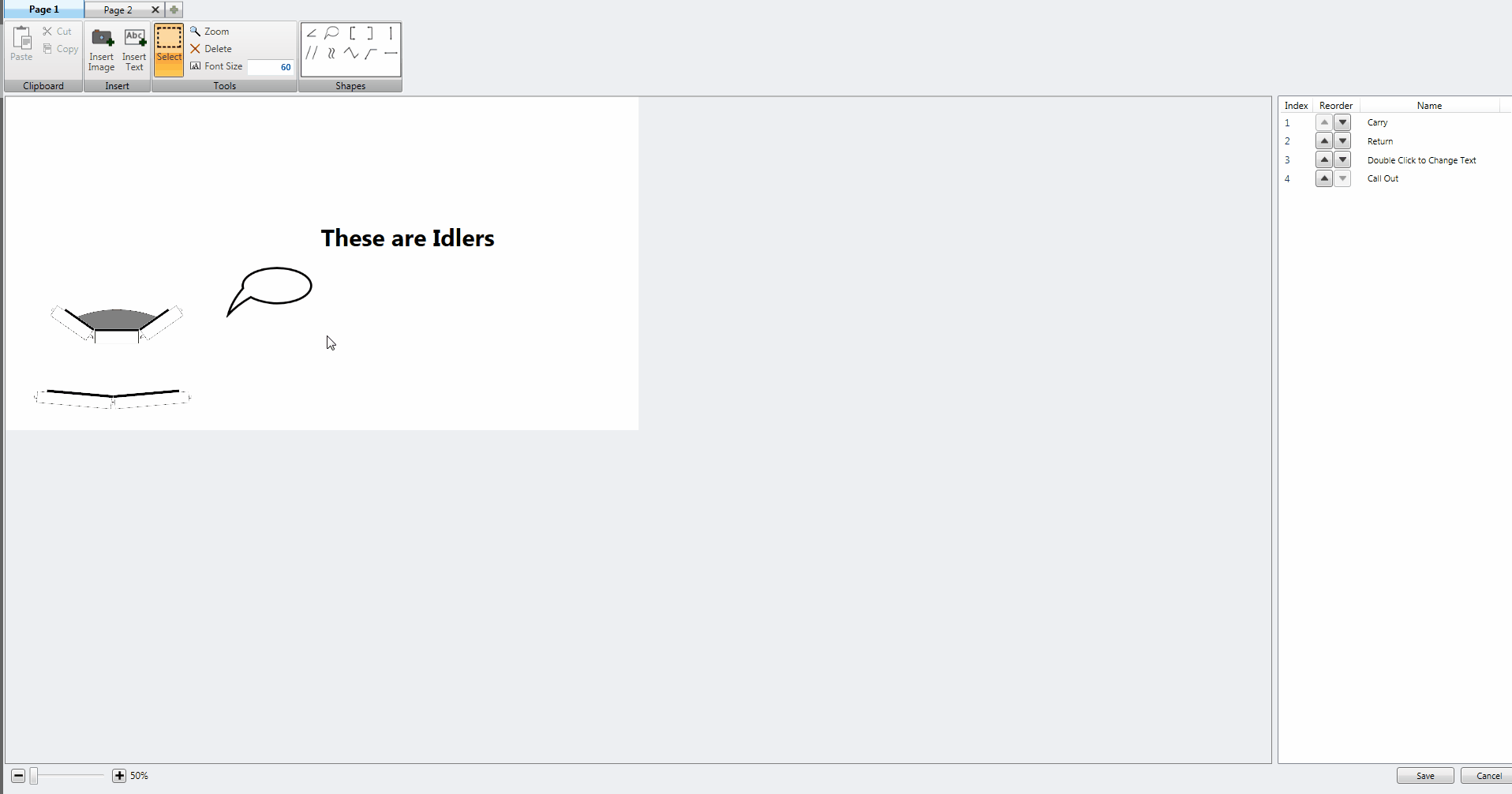|
<< Click to Display Table of Contents >> Image Editor - Resizing Images |
  
|
|
<< Click to Display Table of Contents >> Image Editor - Resizing Images |
  
|
To Resize an image first select what image you would like to Resize by left clicking on an image. Then hover your cursor over any of the corners of the selected image until the cursor changes into a diagonal arrow cursor.
![]() or
or ![]()
image animated
Once the cursor is a diagonal arrow cursor hold the left mouse button down and drag the image. The image will resize proportionally. Once the image is the desired size let go of the left mouse button.