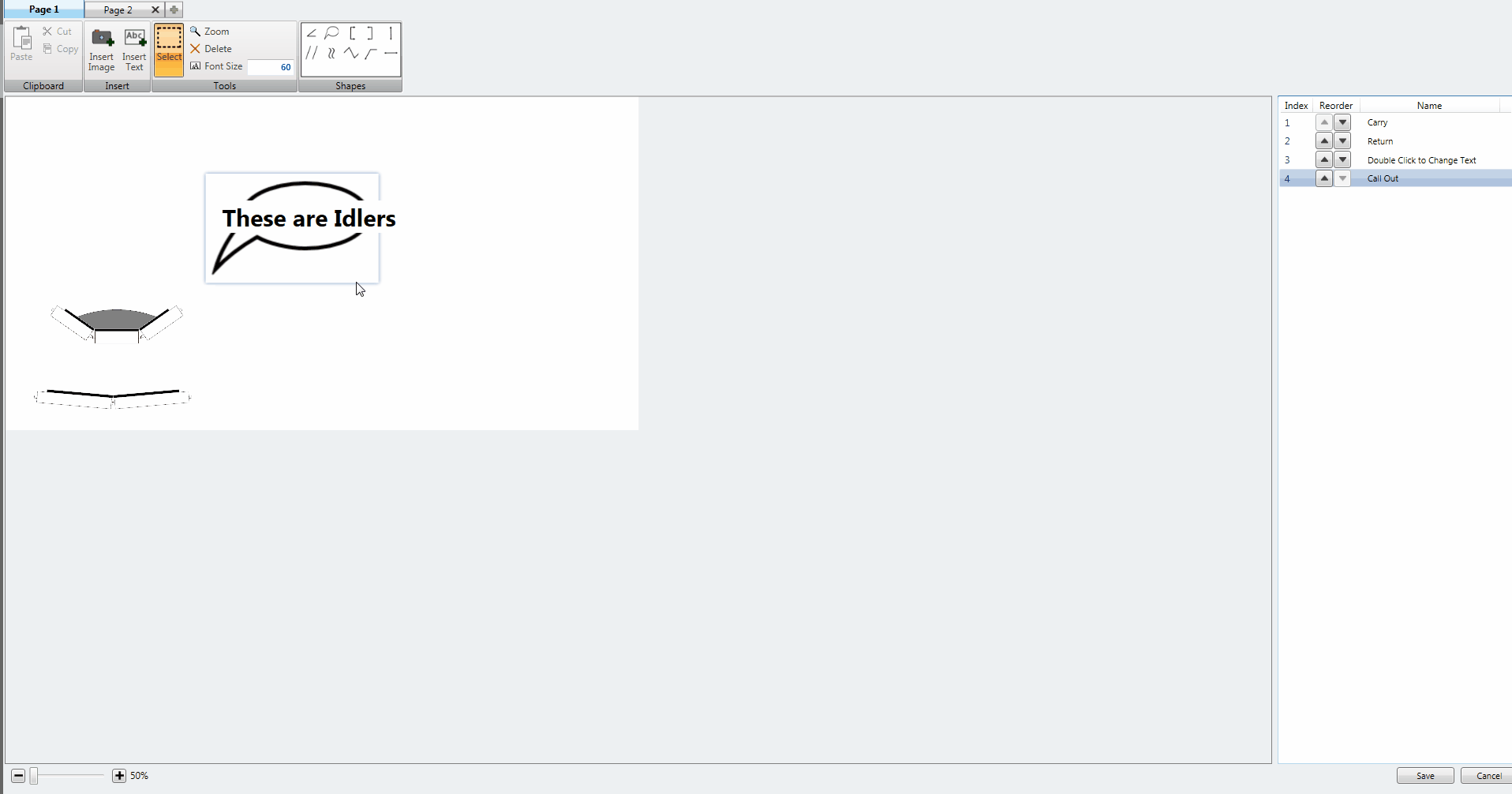|
<< Click to Display Table of Contents >> Image Editor - Changing Text Size |
  
|
|
<< Click to Display Table of Contents >> Image Editor - Changing Text Size |
  
|
To change the Font Size of any Text first select the text you would like to change the size of by left clicking on a line of text. Next type the desired Font Size into the Font Size text box in the Tools section. Once you have entered your desired text size either hit enter to confirm the new size or click on the Font Size button.
image animated