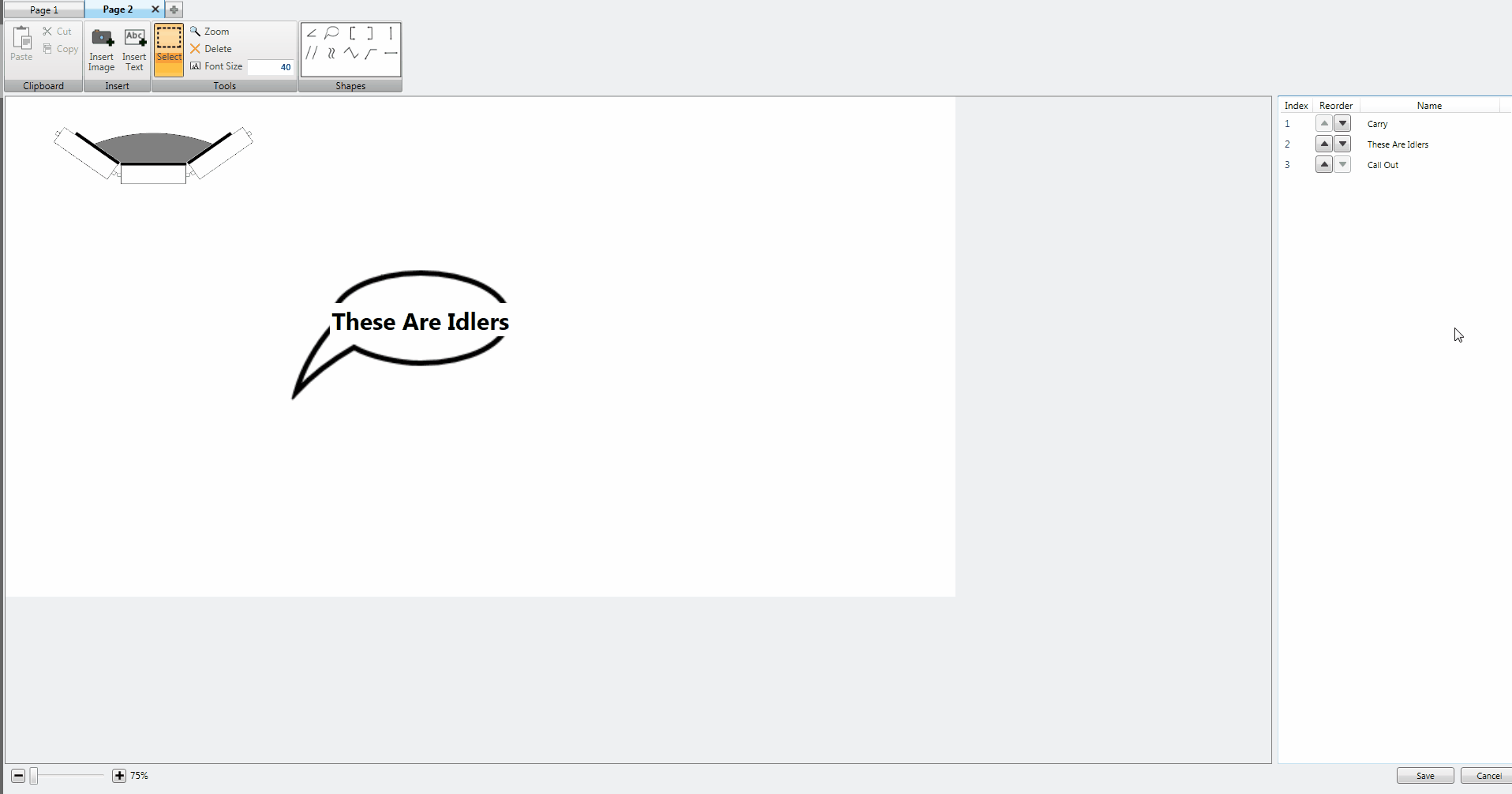|
<< Click to Display Table of Contents >> Image Editor - Delete Items |
  
|
|
<< Click to Display Table of Contents >> Image Editor - Delete Items |
  
|
Deleting text and Images from the Drawing Space can be done several ways:
1.You can select items from the Drawing Space and then click on the Delete Button in the Tools section to delete them or use your Delete Key on your keyboard.
image animated
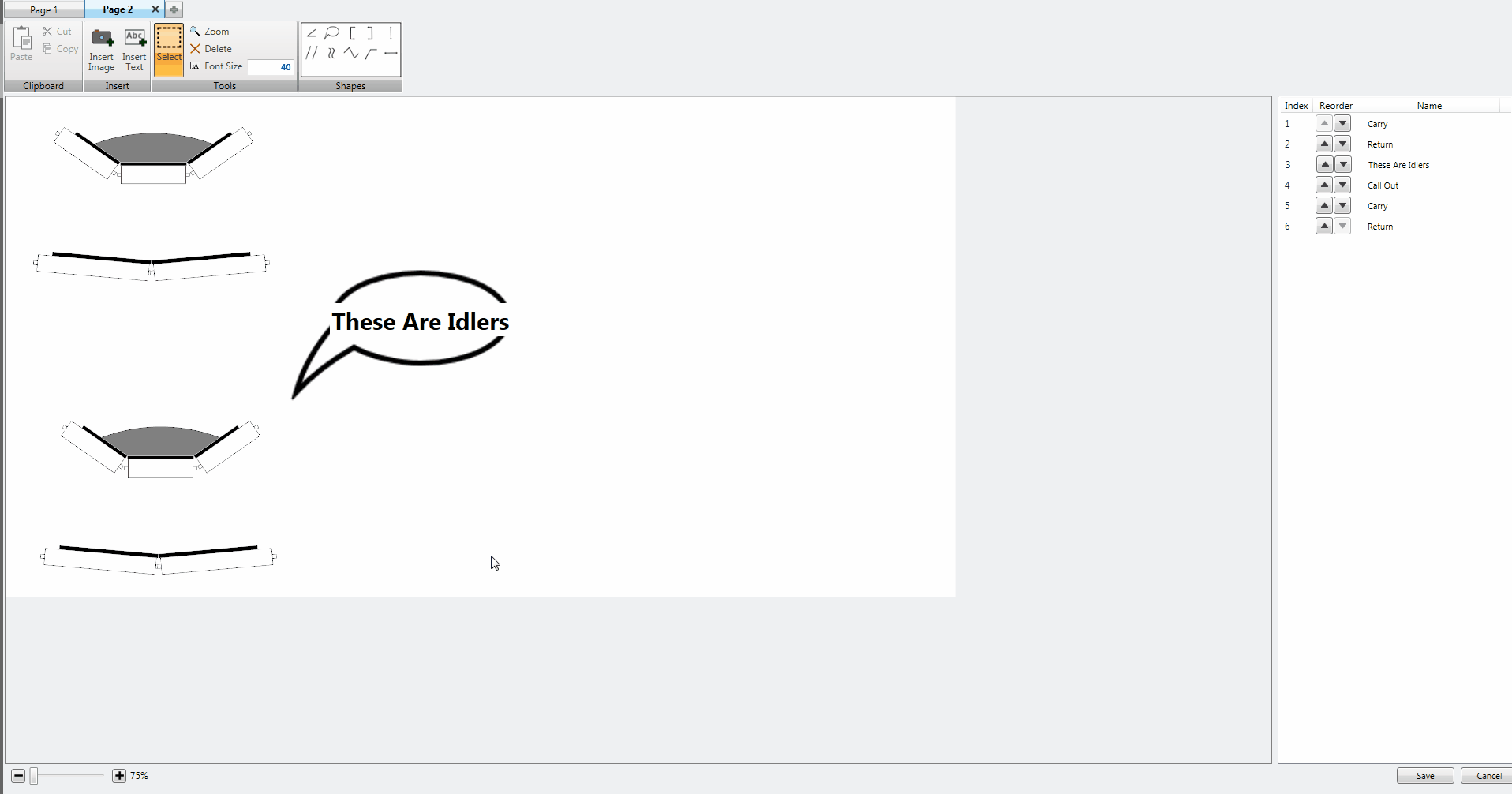
2.You can select items from the List View and then click on the Delete Button in the Tools section to delete them or use your Delete Key on your keyboard.