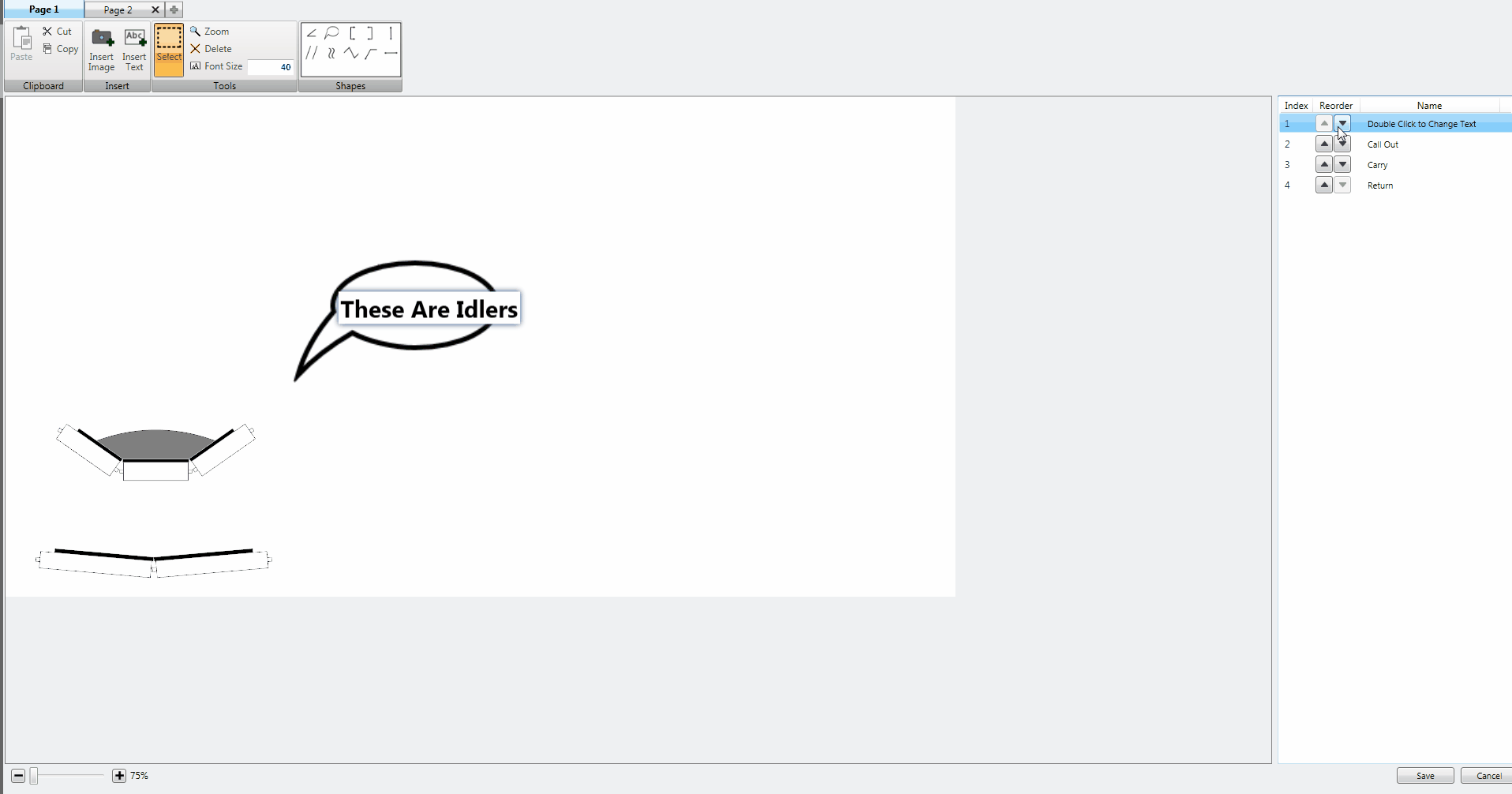|
<< Click to Display Table of Contents >> Image Editor - Bring Forward/Send Backward |
  
|
|
<< Click to Display Table of Contents >> Image Editor - Bring Forward/Send Backward |
  
|
To change the ordering of any of your images or texts find the image or text in the List View on the right side of the Image Editor Window. Objects that are at the top of the List View will be in front of the objects bellow them. To move specific objects more forward or more backward, click either the Up Arrow Button or the Down Arrow Button. The Up Arrow Button will move an object in front of the objects that are below it and the Down Arrow Button will move an object behind the objects that are above it.
image animated