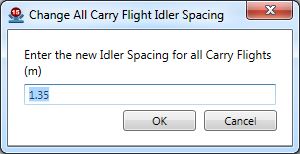|
<< Click to Display Table of Contents >> Change Idler Spacing |
  
|
|
<< Click to Display Table of Contents >> Change Idler Spacing |
  
|
To edit the conveyor idler spacing, single click on the "Idler Spacing" menu item under Design Options in the Utilities section.
•A sub menu allows the user to select "All Carry" or "All Return". In either case, a dialog box will then appear that allows the user to change all the carry or all the return idler spacing to a value that is typed into a text box.