|
<< Click to Display Table of Contents >> Utilities |
  
|
|
<< Click to Display Table of Contents >> Utilities |
  
|
The Utilities menu included the sub-menus of Idler Spacing for both Carry and Return idlers, and select Auto/User modes for all tabs.
To edit the conveyor idler spacing, single click on the "Idler Spacing" menu item.
•A sub menu allows the user to select "All Carry" or "All Return". In either case, a dialog box will then appear that allows the user to change all the carry or all the return idler spacing to a value that is typed into a text box.
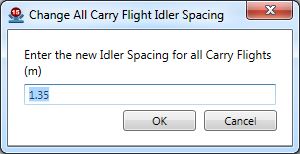
The minimum spacing value (carry and return) is two times the idler diameter.
Idler spacing does not have to be the same across the full length of a conveyor. The user can go to the profile tab and select different spacing for individual flights.
Inputting an "X" for the percent load on the return side will fix the values at zero when utilizing the programmed loading scenarios. Since it indicates that this segment cannot be loaded, it will also disable the warning for high slope values.
To select which components are in the Auto or User mode, single click on the Options > Select Components menu item.
The following components have the option of Auto or User modes:
• Auto Select All - will set all tabs to Auto mode
•User Select All - will set all tabs to User mode