|
<< Click to Display Table of Contents >> Help |
  
|
|
<< Click to Display Table of Contents >> Help |
  
|
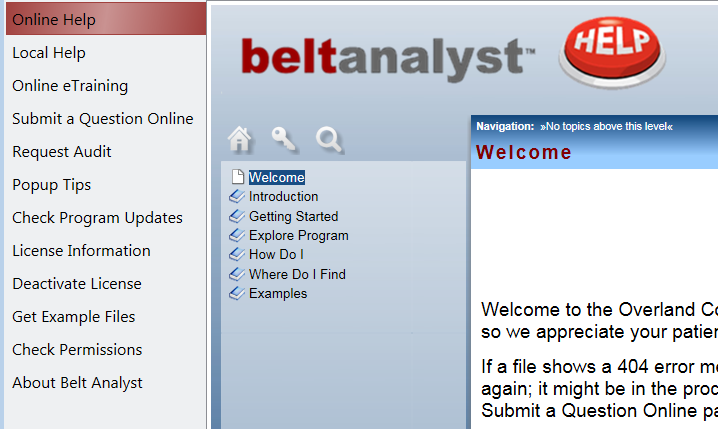
The Help Menu contains the following:
•Online Help: user can search the online help files for information.
The online version of the help files should be the most current.
•Local Help: user can search the help files distributed with the installed version of Belt Analyst™.
The local version of the help files should correspond to the BA version being used, even if it is outdated.
•Online eTraining: where you can sign in/register for our online eTraining course and view training videos on different topics.
•Submit a Question Online: where you can submit a question about your license, design, or calculation.
•Request an Audit: Allows the user to request an audit of the conveyor design by the engineers and Overland Conveyor Company.
•Popup Tips: Allows the user to select which popup tips are allowed while running program.
•Check Program Updates: where you can see the major and minor upgrades to the software and download the latest install file.
•License Information: where you can log in to your license account.
•Deactivate License - if you click on this tab, your license will be deactivated from your computer.
•License Manager - where you can see the availability of your floating license, if applicable.
•Check In/Out - where you can check out your floating license, if applicable.
•Get Examples - where you can download either Belt Analyst or Dynamic Analyst example files
•About Belt Analyst - where you can see your license ID and license type, as well as what version you are using and the license agreement.