|
<< Click to Display Table of Contents >> Activate My License |
  
|
|
<< Click to Display Table of Contents >> Activate My License |
  
|
Available in All Versions
Updated in v19.1
To activate Belt Analyst™, simply start the program. If the program is unlicensed, the user is automatically greeted with this form (shown below):
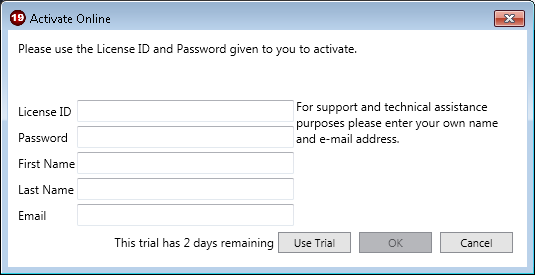
To Activate the program, fill out the information in the form and click OK. The License ID and Password used to activate the program should be sent to you via email at the time of your purchase. The OK button will not be enabled until the user has input a valid entry for all fields.
If a user does not have a license ID or password, users can click the "Use Trial" button to receive full use of the program for up to 30 days. Once 30 days has passed, you must input a License ID and password to use the program.
After clicking OK the user will be asked for a verification code to confirm the user has access to the email given in the activation form.
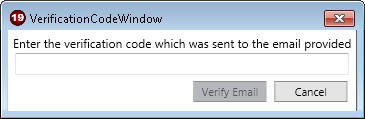
The verification code is sent by email to the email given in the activation form. This verification code is a unique code of letters, numbers, and symbols that is generated by the program. Inputting the correct verification code will fully activate the program. This verification process only needs to occur when activating the program. Once the program is activated, the verification code is no longer needed, and the program will open without showing the activation screen.
Please note that if the email provided on the activation form differs from the email on the license account, then an additional email from Overland Conveyor Company is sent to the email listed on the account linked to the License ID. This additional email will contain information about the activation (Name and email of the person who activated), and provide instructions on how to deactivate the license should the account holder believe that the activation not be approved for their account.
Users can click on the "Cancel" button on the Activation form to open the program in Read-Only mode.
Read-Only Mode: will allow a user to access Belt Analyst™ in a read-only mode. In the read-only mode, a user can only access a Belt Analyst file to view it but cannot edit it. Clicking on the Read-Only Mode button will take the client to the main Belt Analyst™ form, but first, the user is informed with these two messages shown below:
Those messages inform the user that Belt Analyst™ is not activated, and they will enter a read-only mode.
All licenses are provided electronically as a License ID and Password. A licensee can log into Existing Customers page at any time to review your license, check for updates and pay maintenance fees.
A Fixed License is installed on a single computer and will remain on that computer until removed. It can be deactivated then reactivated on another computer or back on this computer at any time by re-entering the License ID and Password.
A license can be deactivated on a computer by clicking "Help, Deactivate License".
If more than 1 copy is purchased, it can be activated on an equal number of computers.
All licenses are provided electronically as a License ID and Password. A licensee can log into Existing Customers page at any time to review your license, check for updates and pay maintenance fees.
A Floating License is shared between multiple computers (users). The license is provided as the same License ID and Password however those numbers can be input into as many computers as required. The license actually resides on the Overland Conveyor server and is obtained by the client computer automatically when the program is launched. When the program is shut down, it releases the license back to the server automatically so it can be used by another user.
The number of concurrent users is limited to number of seats purchased. If a seat is not available when a user runs the program, they will be advised there are no licenses available and to try later.
A user must be connected to the internet to obtain a license. If you know you will not be NOT be connected to the internet when you will need to use it, you can "Check Out" a license for up to 30 days from the "Help" menu.
There are several different Belt Analyst™ versions that a user can choose a license for: Lite, Standard, Pro, and Suite. For a comparison on the different version please visit the Versions page. For more information, feel free to contact overland conveyor via email at info@overlandconveyor.com
The first year of Maintenance, Enhancements and Support (MES) is included in the above costs. Fees to maintain the annual MES subscription is 25% of the purchase cost.
BELT Analyst™ - UPDATES / UPGRADES
One major update is released in the first quarter of each year with major new features. If your MES agreement is paid and current, you will receive the new versions when released. If your MES is expired, you will not be able to upgrade to the latest version and will need to either contact Overland Conveyor or log in to your license account to proceed.
Midyear minor releases of each product is usually released 2-3 times a year. If you are licensed for a major release, then you will be able to receive all minor release.
For more information please visit our Licenses Site
See Also: Deactivate My License