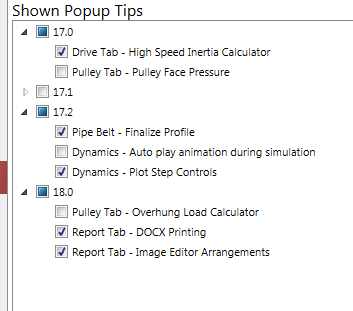|
<< Click to Display Table of Contents >> Error Description Popups |
  
|
|
<< Click to Display Table of Contents >> Error Description Popups |
  
|
Available in v17
Available in Standard
Updated in v18.0
Error description popups can be displayed when a user uses their mouse pointer to hover over red error text within Belt Analyst.
These error description popups will only display if the mouse pointer hovers over the red text for more than a second. While the majority of red text within the program has the error description, not all red text has a related popup.
Error description popups can be turned off by going to the Help Menu->Popup Tips and checking the appropriate check box (see image below).