|
<< Click to Display Table of Contents >> File Permissions |
  
|
|
<< Click to Display Table of Contents >> File Permissions |
  
|
Available in v18.1 and higher
Available in Any
Updated in v18.1
Two types of file saves can be utilized to restrict access to Belt Analyst™ files, a Final Version save, and a Locked File save. These new saves can be performed by going to the “File” tab, and selecting the Permissions option. There is a choice between saving a Final Version or a Locked File.
Both types use a new extension, and when saved the data is encrypted into the file.
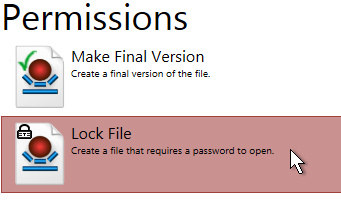
A final version file (.anfv) opens in Read-Only mode preventing any changes from being made to the file. On clicking the option, a new section will appear further explaining Final Version files, and user to choose to overwrite the currently open file, or just save a copy.
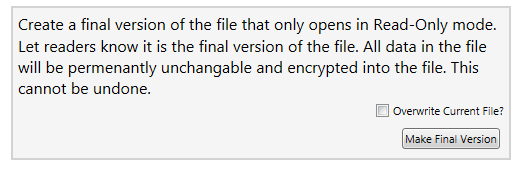
A locked file (.anlk) requires the user to enter a password before it’ll open, afterward it acts like a normal BA .an2x file. On clicking the option, a new section will appear further explaining locked files. This section allows you to enter the password, and select if you wish to overwrite the current file. When both the Password and Confirm Password fields match, the Lock File button will activate.
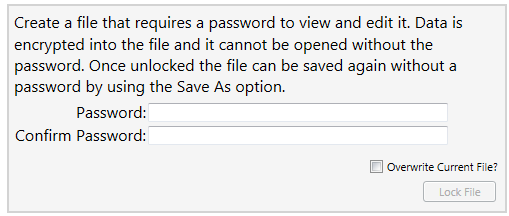
See Also: File Save, File Save As