|
<< Click to Display Table of Contents >> Save File As |
  
|
|
<< Click to Display Table of Contents >> Save File As |
  
|
To save a file by designating file name and location, single click on the "Save As" menu item.
•A dialog box will open that will allow the user to name and locate the file.
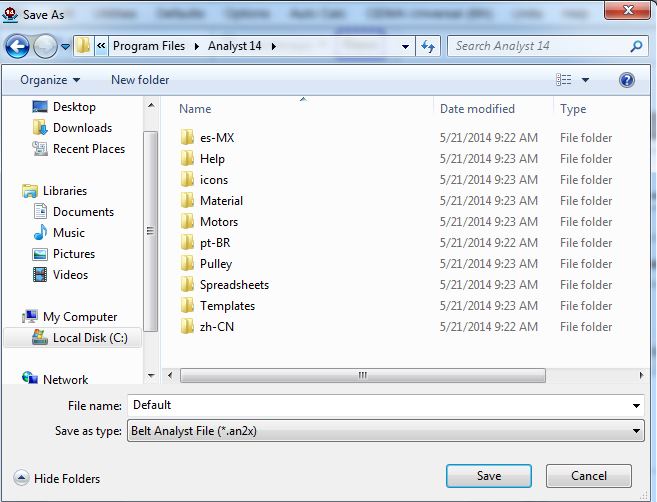
The current file can be saved in the older file format by selecting this file type from the pulldown menu on the file "save as" screen. If the new file format is not used, some of the conveyor data may be lost. However, older versions of the program will be unable to read the new file format.