|
<< Click to Display Table of Contents >> Loading |
  
|
|
<< Click to Display Table of Contents >> Loading |
  
|
The Loading includes the 100% CEMA, Edge to Edge, and Motor Nameplate loadings. Also there are the Carry Loading, Return Loading and the Load On/Off features.
A sub menu is accessed by single clicking on the Edit > Loading menu item, or in the new Design Options menu.
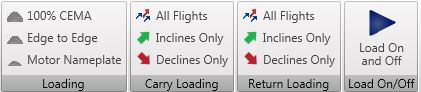
•The Design Options > 100% CEMA Loading and Edge to Edge change the inputted conveyor capacity to either 100% of the recommended CEMA loading or loaded to the belt edge, respectively.
The new loading level will be displayed in the box for capacity and the load capacity will no longer be editable. To return to the design capacity either select the Edit > Loading > Design Options > Design Tonnage menu item or click on the load capacity box.
When viewing this loading option, the calculations will still use the inputted percent load per flight segment.
•The Design Options > Motor Nameplate Loading changes the inputted conveyor capacity to a level where 100% of the inputted motor power is utilized.
The new loading level will be displayed in the box for capacity and the load capacity will not longer be editable. To return to the design capacity either select the Edit > Loading >Design Options > Design Tonnage menu item or click on the load capacity box under the Design Options tab.
When viewing this loading option, the calculations will still use the inputted percent load per flight segment.
If the drive selection is set to "Auto" in the Drive Tab, then it will be changed to "User".
Inputting an "X" for the percent load will fix the value at zero when utilizing the programmed loading scenarios.
Both the carry and return side of the conveyor can be loaded in the Pro version of Belt Analyst™.
•The "All Flights Empty", "Inclines Loaded Only", "Declines Loaded Only" and "All Flights Loaded" sub menu items change the "Percent Loaded" column in the Profile spreadsheet so that these special loading cases can be easily examined.
•The Load On and Off sub menu activates a dialog box that initiates an automatic sequence where the conveyor loads off and then loads on. The program completes all calculations for each successive loading condition.
All tabs are temporarily set to User Mode (as opposed to Automatic Mode) during the "Load On and Off" sequence. At the end of the sequence, they are reset to the values initially set by the program user.