|
<< Click to Display Table of Contents >> Case Summary |
  
|
|
<< Click to Display Table of Contents >> Case Summary |
  
|
Available in v13 and higher
Available in Standard
Updated in v20.1
Case Summary is the table that contains significant output values from all cases. It includes Tension graphs, load on profile, and other percentages and values. It can be accessed from the Case Manager > Case Summary menu item.
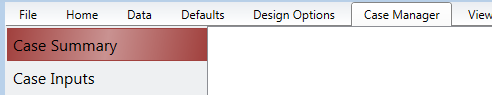
The Case Summary window includes a table arranged with the cases as columns.
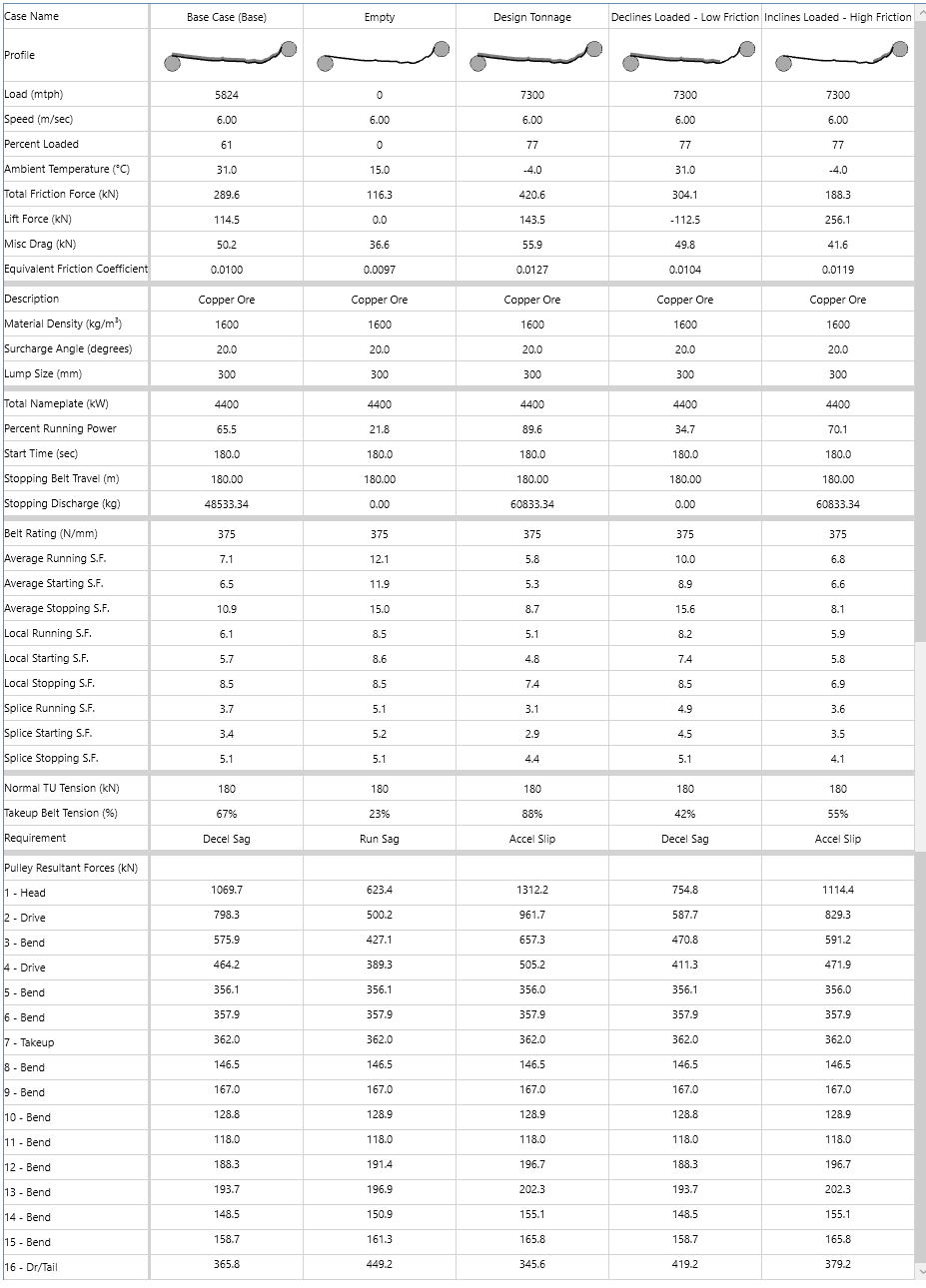
See also: Case Manager, Case Description, Case Variables, Case Inputs