|
<< Click to Display Table of Contents >> Case Inputs |
  
|
|
<< Click to Display Table of Contents >> Case Inputs |
  
|
Available in v13 and higher
Available in All Program Levels
Updated in v18.0
Case Inputs is the table that contains case related inputs. Case related inputs are found throughout the program, and they are shaded in green to be identified.
To access the Case Input window, click on the Case Manager menu item, and then click on the Case Inputs tab.
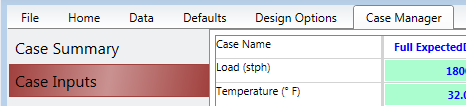
Case Inputs allows the user to edit any case dependent values, edit the printed and private comments for each case, and change the case's name.
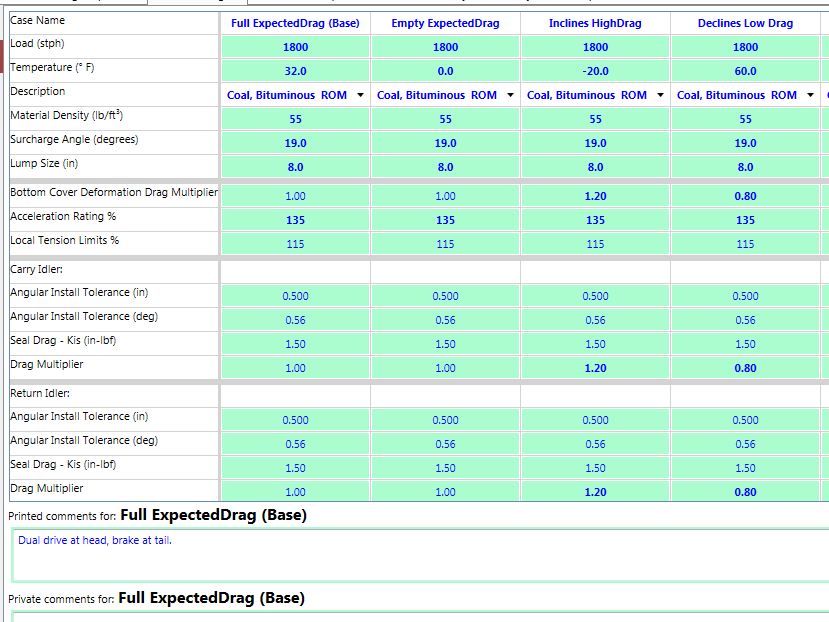
See also: Case Manager, Case Description, Case Variables, Case Summary