|
<< Click to Display Table of Contents >> Backstop |
  
|
|
<< Click to Display Table of Contents >> Backstop |
  
|
Available in v12 and higher
Available in All versions
Updated in v17.1
The purpose of a backstop (or holdback) is to prevent a conveyor from running backwards.
Backstop data is entered on the Drive tab. It is accessed by single clicking on the Drive tab on the Home menu item, then navigating midway down the drive details table. The use of a backstop is noted by checking the backstop check-box in this Drive tab or another check-box in the Pulley tab.
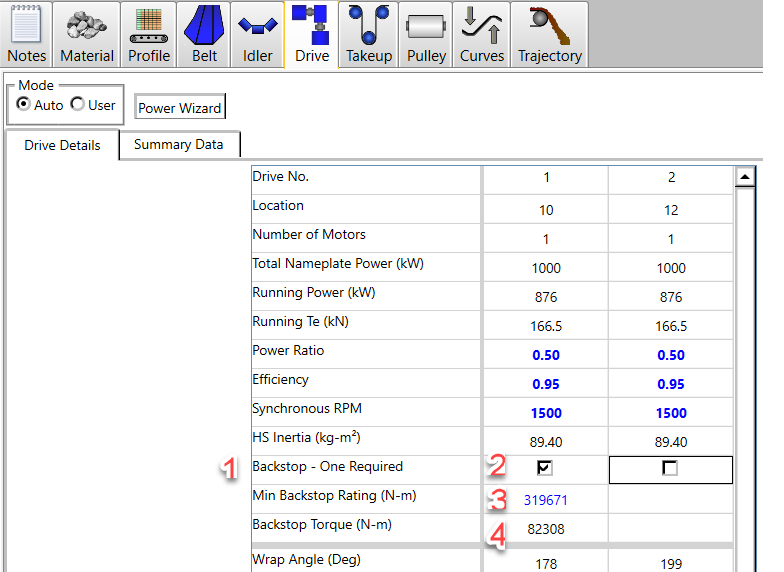
Figure 3
A backstop can be a one-way clutch (Figure 1) or any type of mechanical brake (Figure 2) that has the ability through software to identify belt direction speed and apply torque to prevent negative velocity .
It must be stressed a brake will not automatically function as a backstop so this function must be specified and provided by the brake manufacturer.

Figure 1

Figure 2
Belt Analyst will automatically look at all possible load conditions of a conveyor and calculate whether a backstop is needed (regardless of the load condition the user is looking at). Belt Analyst will determine a backstop is needed if the lift force is greater than ½ of the friction forces. The calculated friction force which will work opposite the lift force (gravity) is divided by 2 for safety reasons. If required, the Backstop label in the Drives folder will say “Backstop- One Required” (Figure 3 - 1).
The user can locate a backstop on any or all drive pulleys by checking the appropriate check box (Figure 3- 2). To locate a backstop on a pulley which does not have a motor, the user will still need to define this pulley as a drive pulley and give it zero power (No Motor). If you do not check any backstop box when a backstop is required, the backstop label and the Drive Folder icon will turn red as a warning.
There are several different philosophies on sizing a backstop. Belt Analyst recommends the backstop be sized to match the Peak Motor torque available on the conveyor and provides this calculation (Figure 3 - 3). This Backstop Rating is user editable. If there are multiple backstops, Belt Analyst will recommend each backstop be able to stop the entire conveyor. The backstop rating will turn red if this is not the case. In customized defaults (Drives), there is a check box to make Belt Analyst turn red only if the backstop is not large enough for the calculated backstop torque for each individual drive pulley. The calculated backstop torque required which is the actual lift force minus the friction force is shown in Figure 3 - 4.
If a brake is active on a pulley and it will be used as the backstop, the user should check the Backstop box and input “0” as the backstop rating. The program will then know to use the brake torque as the backstop torque.
See Also: Backstops - Dynamic Analyst