|
<< Click to Display Table of Contents >> Recording Animation |
  
|
|
<< Click to Display Table of Contents >> Recording Animation |
  
|
The animation of the belt speed and tension along the conveyor belt over the simulation period can be recorded and saved to a file for reporting or presentation. This can be initialed by going to the animation display.

The starting and stopping of the animation is controlled by the buttons located under the charts.
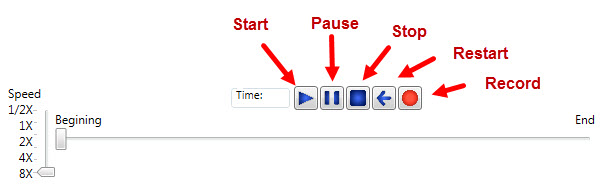
•The red circular button will start the procedure for recording a video.
•The user will be prompted for the file name and location.
•The user can change the speed of the animation by using the Speed Slider Bar.
•The ".mp4" file can be viewed through a number of programs such as the "Windows Media Player". It can be linked to the ".pdf" report file.