|
<< Click to Display Table of Contents >> Takeup Auto Selection |
  
|
|
<< Click to Display Table of Contents >> Takeup Auto Selection |
  
|
Available in v12 and higher
Available in All
Updated in v20.1
Takeup selection and specification is input using a series of windows in the Takeup Tab. Basic, Auto or User mode is selected in the leftmost tab.
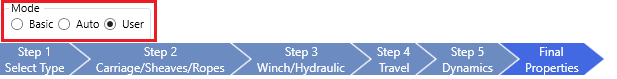
There are three modes of calculation for the takeup tab:
Basic mode automatically calculates and sizes the belt tension at the takeup pulley to prevent drive slip and excessive sag for the base case without getting into the specifics of takeup types and their differences. Basic mode is only intended as a starting point for a calculation or for "ballpark" conveyor calculations.
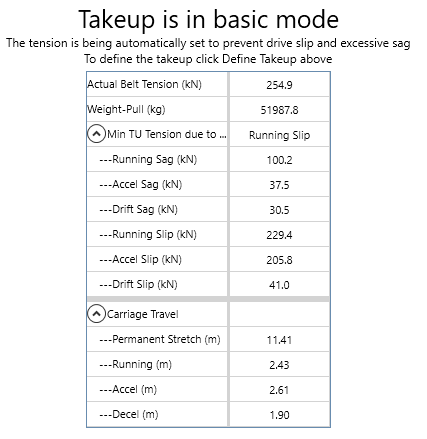
Auto mode automatically calculates and sizes the belt tension at the takeup to prevent drive slip and excessive sag for the base case. However, different from basic mode, Auto mode allows the user to select takeup types and set properties associated with the takeup types. While in Auto mode, the belt tension, or any tension control set points, will not be editable and be automatically calculated by the program. Auto mode is intended to provide a preliminary estimate for required belt tension and finalized conveyor calculations should not be left in Auto Mode.
The auto mode is the default selection. Since the takeup tension is recalculated for operating case and component selection, it is strongly recommended that a takeup type be defined before finalizing component specification.
User mode allows the user to manually define the belt tension at the takeup or the high and low control set points for actively controlled takeup types. For electric winch or hydralic takeup types, the user will only be able to change the belt tension or belt tension set points while calculating the base case.
•In the User mode, the user selects the takeup tension and mechanical specification.
•After selecting “Select type” the steps will be displayed which provide an easy guide to setting up the different parts of a takeup system. These steps are a suggested path to setup a takeup but are not required to be completed in any order. At any time the user can skip to any step including the “Final Properties” step which displays all of the information from each step all in one location
When the mode is switched from "User Define" to "Auto", all takeup data input while in the user mode is reset to defaults.