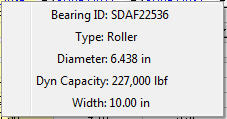|
<< Click to Display Table of Contents >> Pulley Spreadsheet Shortcuts |
  
|
|
<< Click to Display Table of Contents >> Pulley Spreadsheet Shortcuts |
  
|
A number of shortcuts to procedures and information are available by clicking the ![]() button or right clicking on the pulley data spreadsheet.
button or right clicking on the pulley data spreadsheet.
For the standard pulley design procedures, right-clicking on the upper left cell:
•Can reset user all input values for all pulleys to the automatic/default estimate.
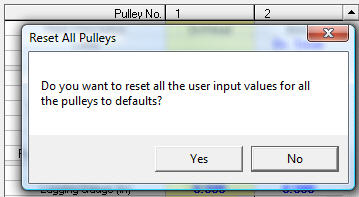
Right-clicking on the first row in the column for the selected pulley:
•Can reset user input values for the selected pulley to the automatic/default estimate.
Right-clicking on the row for:
•Pulley Weight -- can reset user input values for all pulleys to the automatic/default estimate.
•Pulley Diameter -- can reset user input values for all pulleys to the automatic/default estimate.
•Pulley Face Width -- can reset user input values for all pulleys to the automatic/default estimate.
•Dimension A -- can reset user input values for all pulleys to the automatic/default estimate.
•Bearing Centers -- can reset user input values for all pulleys to the automatic/default estimate.
In addition to the standard pulley design procedures listed above, right-clicking on the first column in the row for:
•Hub Series -- can reset user input values for all pulleys to the automatic/default estimate.
•Hub Identification -- can reset user input values for all pulleys to the automatic/default estimate.
•Bearing Series -- can reset user input values for all pulleys to the automatic/default estimate.
•Bearing Identification -- can reset user input values for all pulleys to the automatic/default estimate.
Right-clicking on the row for:
•Shaft Length -- can reset user input values for all pulleys to the automatic/default estimate.
•Some additional information is available, right-clicking on the cell for:
•Flight Description, Label, or Location -- displays error messages, if any, relating to design of the selected pulley.
•Hub Identification -- displays additional specifications for the selected hub.
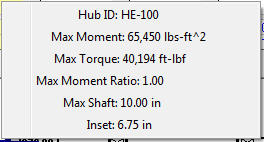
•Bearing Identification -- displays additional specifications for the selected bearing.