|
<< Click to Display Table of Contents >> Pulley Face Pressure Calculation |
  
|
|
<< Click to Display Table of Contents >> Pulley Face Pressure Calculation |
  
|
Available in v17 and higher
Available in Pro
Updated in v17.0
A pulley face pressure calculation is performed if a belt with steel cords is utilized on any conveyor. The output of the face pressure calculation is displayed near the bottom of the pulley tab just above the backstop section (see image below).
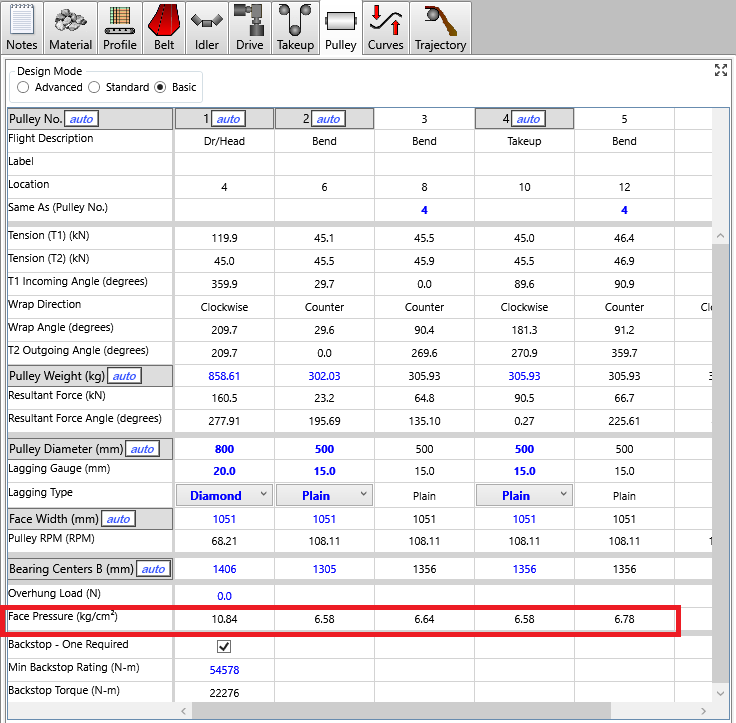
The pulley face pressure calculation estimates the pressure directly underneath each steel cord within a belt. As a belt travels around a pulley under tension, the steel cords within a belt will be oriented to apply a large normal force against the pulley face through the bottom cover of the belt (see image below). Damage may occur within the belt if the face pressure becomes too large.
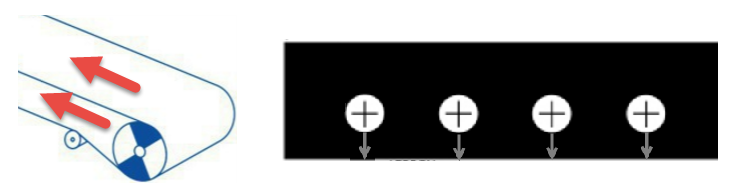
Belt manufacturers develop tables for the required pulley diameter for their belts in part to limit the face pressure to reasonable levels. Smaller pulley diameters and higher belt tensions create higher face pressures. In OCC's experience most of these table values for required pulley diameters are developed around limiting the face pressure to below 14 kg/cm^2 (200 psi). This pressure limit is the program default within Belt Analyst. If the calculated face pressure rises above this value, the text will show red, and the pulley tab will show red. Please note that some belt manufacturers allow for pressures to rise as high as 17.5 kg/cm^2 (250 psi), however, the manufacturer should be consulted before allowing such high pressures. Users can adjust the face pressure limit within the program by going to the Defaults menu item, clicking on the pulley tab, and adjusting the Max Face Pressure limit on that page.
Finally, please note that the spacing and size of the steel cords within the belt greatly affect the face pressure calculation. In some cases these values have been estimated in Belt Analyst based upon the strength of the belt.