|
<< Click to Display Table of Contents >> Notes Folder |
  
|
|
<< Click to Display Table of Contents >> Notes Folder |
  
|
The project description is input on the Notes tab.
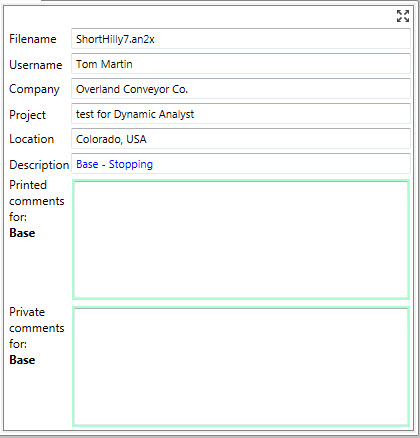
•The first section describes the file name, user name, company, project and location. These cannot be changed in DA, but only in Belt Analyst™.
•The description allows the user to include text describing this case, application, etc..
•The last section of inputs describes the project. The private comments are stored with the project file and displayed on this screen, but not printed with the report.