|
<< Click to Display Table of Contents >> None |
  
|
|
<< Click to Display Table of Contents >> None |
  
|
The drive is not active; no motor torque is input to simulation.
Select "None" on the motor control pull-down list.
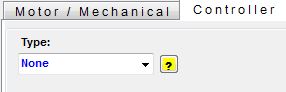
This is often the selection for stopping, especially in a "power lost" or "emergency" situation.