|
<< Click to Display Table of Contents >> Loan On/Off |
  
|
|
<< Click to Display Table of Contents >> Loan On/Off |
  
|
Available in v12 and later
Available in All versions
Updated in v20.0
In Version 20 and later the load on/off tool is located in the Analysis Tab.
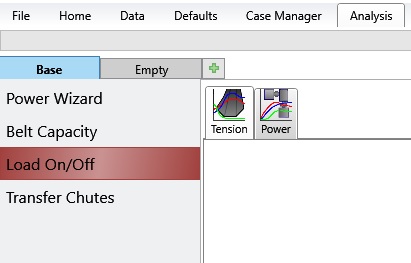
The tool simulates the belt starting from empty, loads, and then unloads it. It displays the tension and power over time, depending on the selected tab.
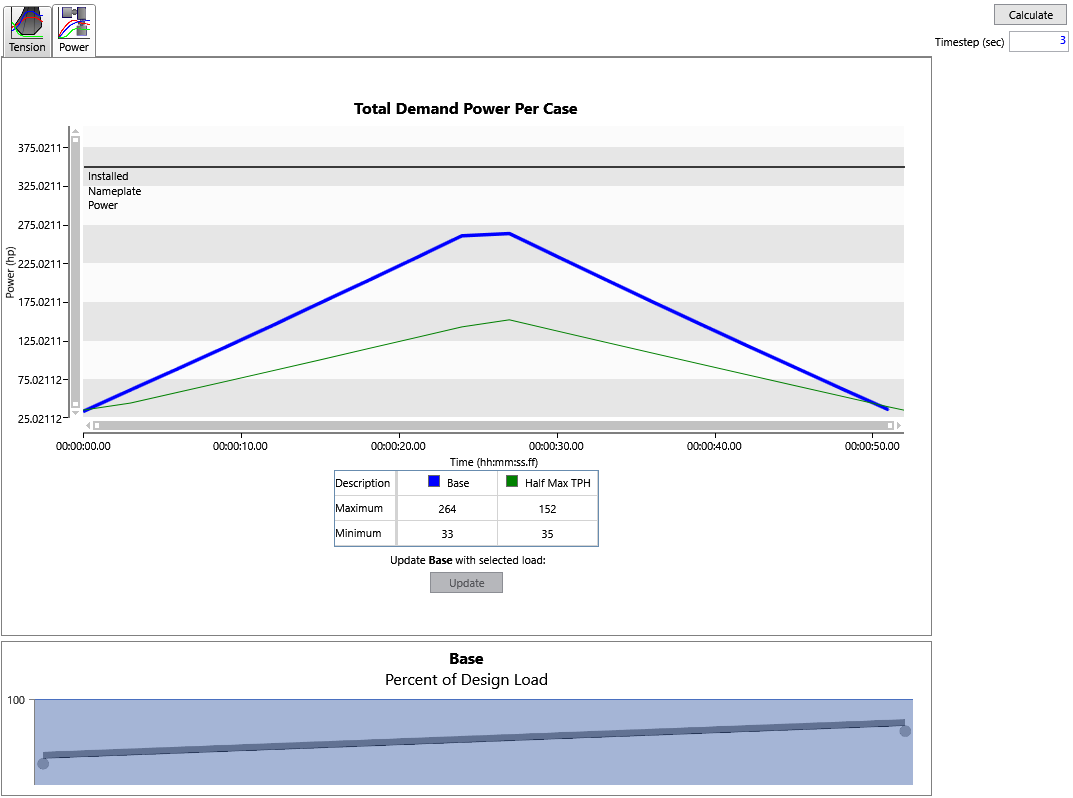
Running the Simulation
A default timestep is generated based on the time to run the belt. You can find it below the 'calculate' button and change it there.

Click the calculate button to run the simulation with the desired timestep.
The calculation will run every case but the empty case, starting from empty, loading, and then completely unloading it.
Analyzing Load At Time
The Load On Off Tool supports viewing the percent of design load at a time on the graph, and updating the current case with the selected load.
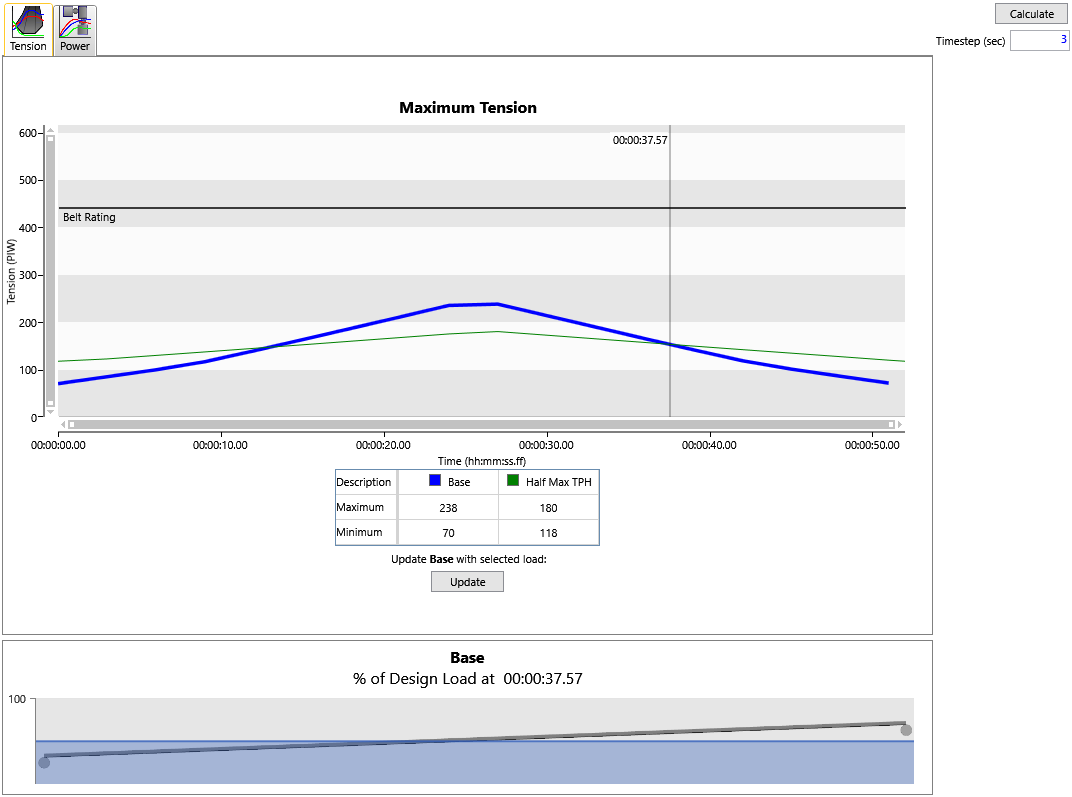
Left click the graph at the desired time, and Belt Analyst will update the percent loaded over the conveyor graph below the power or tension graph over time.
The 'Update' button will enable, and clicking it will set the current case's load on the flights to the selected load. The highlighted line is the simulation which the load is being pulled from.